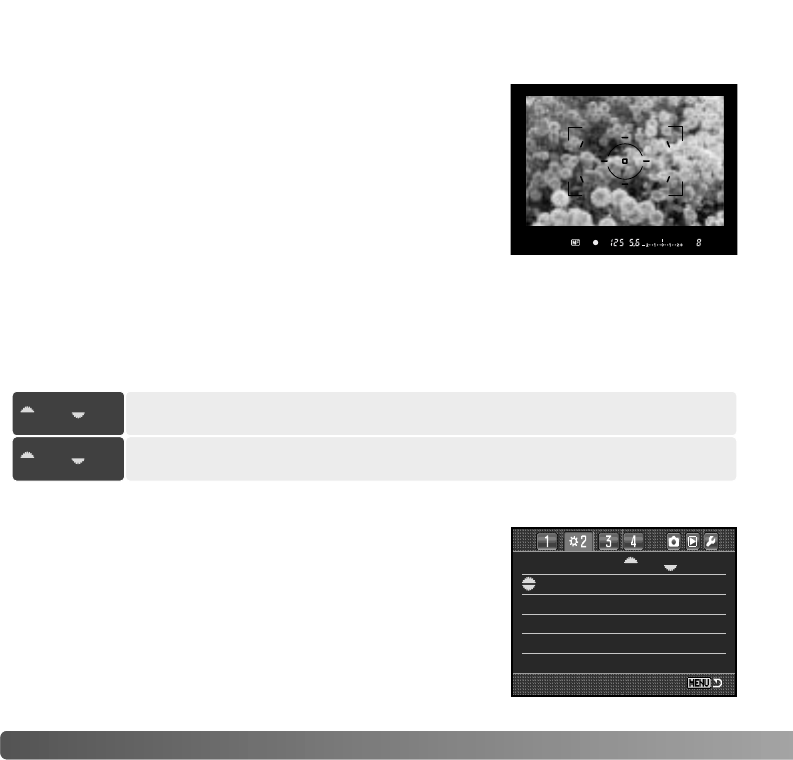
96
C
USTOM MENU
AUTO AF SETUP
Auto AF - the AF system automatically switches between
single-shot AF and continuous AF depending on the
subject’s motion.
DMF - Direct manual focus. After the AF system focuses,
the manual focus indicator (MF) appears in the viewfinder.
The focus can then be adjusted manually by the
photographer.
CONTROL-DIAL SETUP
The operation of the control dials in the full-auto program, program, and manual
exposure modes (p. 39) can be specified in section 2 of the custom menu (p. 92). This
custom function has two options:
The operation of the Auto AF focus mode (p. 52) can be specified in section 1 of the
custom menu (p. 92). This custom function has two options:
The front control dial adjusts the shutter speed.
The rear control dial adjusts the aperture.
SS
F/no.
F/no. SS
The front control dial adjusts the aperture.
The rear control dial adjusts the shutter speed.
CONTROL-DIAL (EXPOSURE COMPENSATION) SETUP
Exposure compensation can be assigned to the front or
rear control dial in section 2 of the custom menu (p. 92). In
the recording mode, simply turn the selected control dial to
adjust exposure compensation. The increment depends on
the exposure-compensation dial position. For more on
exposure compensation, see page 97.
Ctrl dial set
Off
On
Off
Ambient&flash
Exp. comp.
Ctrl dial lock
Exp. comp. set
AF illuminator
SS F/no.


















