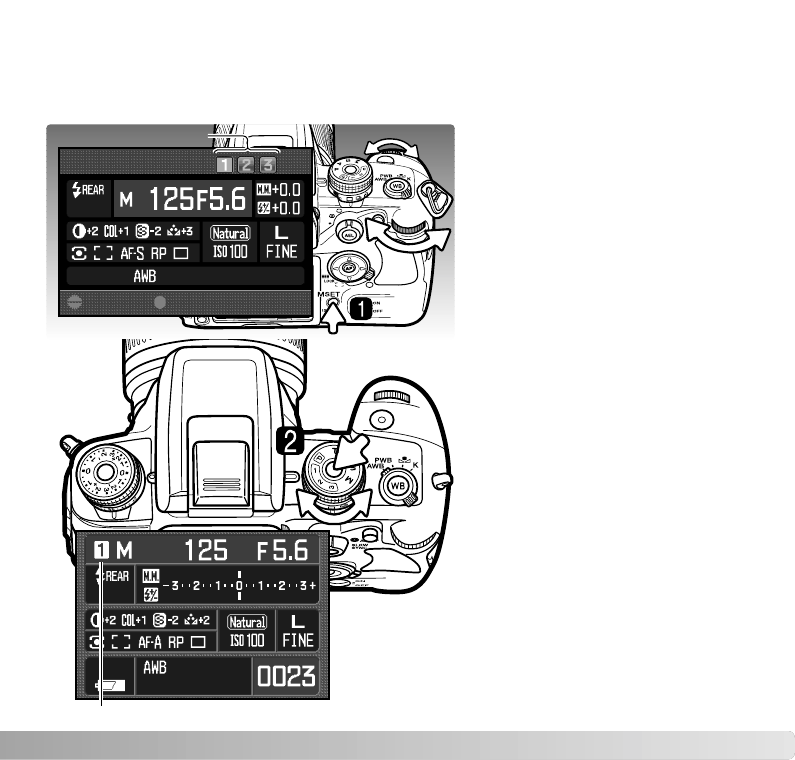
63
MEMORY - STORING CAMERA SETTINGS
To save the current camera settings,
press the M SET button (1); the setting
appear on the registration screen.
Use the control dials or left/right keys
of the controller to select the memory
register in which to store the settings;
any previous settings are replaced.
Press the central controller button to
complete the operation.
Three sets of camera settings can be saved. This saves time under frequently repeating
conditions by eliminating the need to set the camera. Camera settings cannot be deleted
from memory by turning the camera off. They are erased with the reset function in section
3 of the setup menu.
Select register
:adjust :enter
Memory registers
Camera settings are recalled with the
exposure-mode dial.
Press the dial release and turn the
exposure mode dial to the appropriate
memory register (2).
The camera settings are displayed on
the monitor. The dial positions may not
reflect the camera settings.
The M SET button can be used as a
menu short cut. The shortcut function
is set in section 4 of the custom menu.
Memory register


















