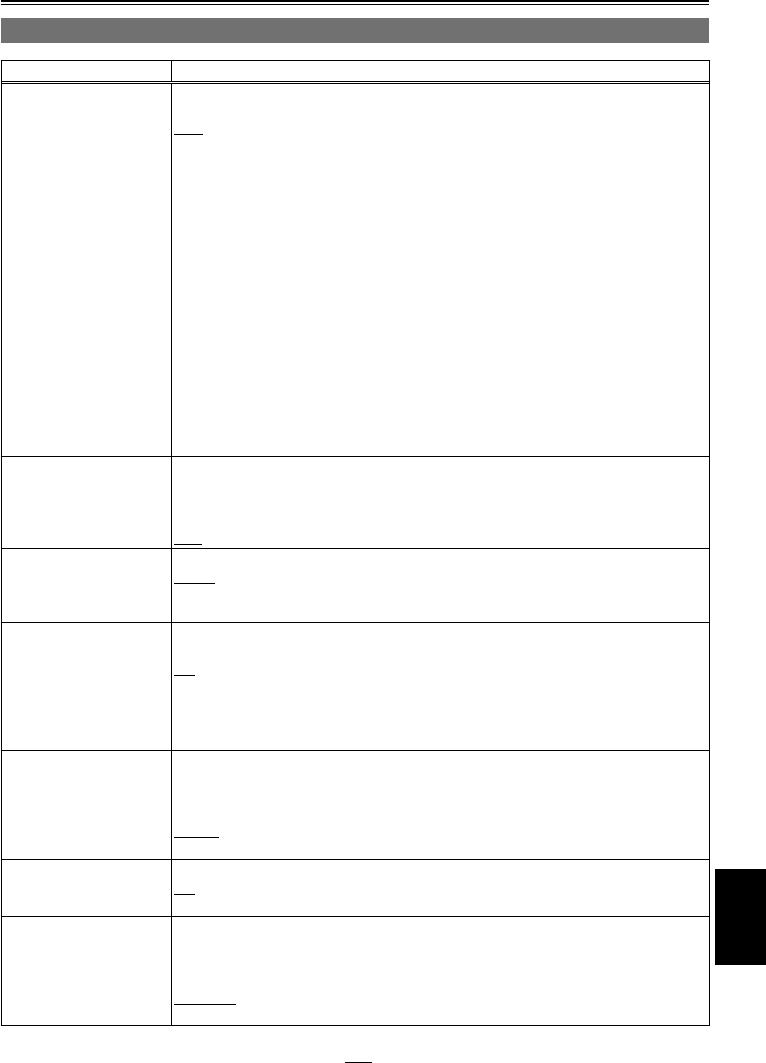
The underlined settings are the factory mode settings.
103
Menu
DISPLAY SETUP screen
Item Description of settings
OSD OUT SEL This is used to select to output the information displayed on the LCD monitor to the
video output signal and SDI output signal.
LCD:
The information is displayed only on the LCD monitor.
LCD·VIDEO:
The information is displayed both on the LCD monitor and VIDEO output.
ALL:
The information is displayed on the LCD monitor, VIDEO output and SDI output.
<Note>
When the setting menu “WFM” is set to “OFF”, WFM is not output.
When OSD OUT SEL is set for [USER] on the setting menu “SW MODE”, the output
destination of information circulates as follows according to the setting value for this item.
For LCD:
LCD monitor → LCD monitor… (Not circulate)
For LCD·VIDEO:
LCD monitor → LCD monitor and VIDEO output → LCD monitor…
For ALL:
LCD monitor → LCD monitor and VIDEO output → LCD monitor, VIDEO output and
SDI output → LCD monitor…
Even when the output destination of information is switched on [USER], the “OSD
OUT SEL” setting value remains the same.
•
•
•
DATE/TIME This is used to select the setting for displaying the date and time on the LCD monitor.
TIME: The time is displayed.
DATE: The date is displayed.
TIME&DATE: The date and time are displayed.
OFF: The date and time are not displayed.
LEVEL METER This is used to set the audio level meter display to ON or OFF.
CH1-4
: The audio from CH1 to CH4 is displayed.
CH5-8:
The audio from CH5 to CH8 is displayed.
OFF: No display
CARD/BATT This is used to set the display of the amount of memory remaining on the card and
charge level remaining in the battery to ON or OFF.
ON: Display
OFF: No display
<Note>
As the remaining charge drops, the amount of remaining memory is displayed even if
this menu item is set to off.
P2CARD REMAIN
This is used to set how the display of the amount of memory remaining on the P2 card
is to be calculated.
ONE-CARD:
The amount of memory remaining on the P2 card in the selected slot is calculated.
TOTAL:
The amount of memory remaining on the P2 cards in both slots is calculated.
OTHER DISPLAY This is used to set the information to be displayed on the LCD monitor. (Page 85)
ON: All display
OFF: No display
LCD BACKLIGHT This is used to adjust the backlight of the LCD monitor. The backlight becomes
brighter than usual when HIGH is selected.
HIGH:
The level of brightness of the LCD monitor is set as HIGH.
NORMAL:
The level of brightness of the LCD monitor is set as NORMAL.


















