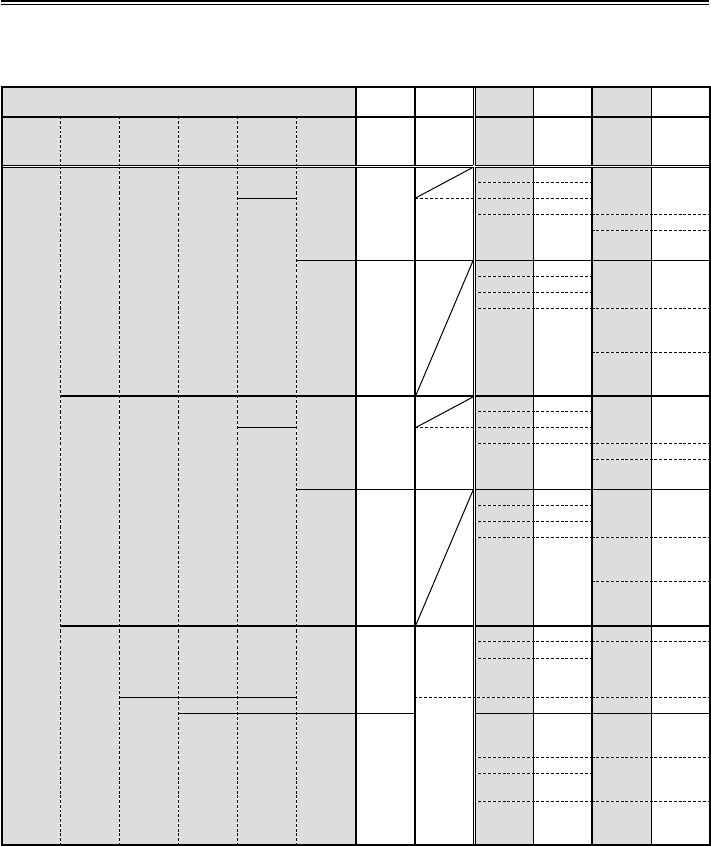
86
Recording/output supporting format
■Settingthesystemfrequency
The recording/output format is selected as below by setting the setting menu.
AG-HPG20 output format (EE/recording)
Setting menu Recording Output
Setting
menu
Output
Setting
menu
Output
SYSTEM
FREQ
SYS
FORMAT
REC FMT
(SD)
25M
REC CH
REC FMT
(HD)
INPUT
SELECT
Signal
recorded
on P2 card
1394 signal
format
AUDIO
SDI SEL SDI
SD SDI
AUDIO
SDI
AUDIO
packet
*
1
59.94Hz
/50Hz
1080/60i
1080/50i
– –
AVC100
AVC50
SDI
INT SG
1080i
Audio 8ch
AUTO 1080i
– 8ch1080i 1080i
DVCPRO
(DVCPRO
HD)
1080i
8ch
720P 720p
480i/576i
480i, 576i
CH1-8 8ch
CH1-4/
CH5-8
4ch
1394
1080i
Audio
4ch only
(ch1-4)
AUTO 1080i
–
8ch
(ch5-8 are
muted.)
1080i 1080i
720P 720p
480i/576i
480i, 576i
CH1-8
8ch
(ch5-8 are
muted.)
CH1-4/
CH5-8
4ch
(ch5-8 are
muted.)
720/60P
720/50P
– –
AVC100
AVC50
SDI
INT SG
720p
Audio 8ch
AUTO 720p
– 8ch1080i 1080i
DVCPRO
(DVCPRO
HD)
720p
8ch
720P 720p
480i/576i
480i, 576i
CH1-8 8ch
CH1-4/
CH5-8
4ch
1394
720p
Audio
4ch only
(ch1-4)
AUTO 720p
–
8ch
(ch5-8 are
muted.)
1080i 1080i
720P 720p
480i/576i
480i, 576i
CH1-8
8ch
(ch5-8 are
muted.)
CH1-4/
CH5-8
4ch
(ch5-8 are
muted.)
480/60i
576/50i
50M
(DVCPRO50)
– –
SDI INT
SG 1394
480i/576i
Audio 4ch
(ch1-4)
480i/576i 4ch
(ch1-4)
<When
SDI/INT SG
is selected>
AUTO 480i, 576i – 4ch
1080i 1080i
–
8ch
(ch5-8 are
muted.)
720P 720p
25M
(DVCPRO)
DV
4CH –
480i/576i 2ch
<When
SDI/INT SG
is selected>
480i/576i
480i, 576i – 4ch
2CH –
SDI INT
SG 1394
480i/576i
Audio 2ch
(ch1-2)
AUTO 480i, 576i –
4ch
(ch3-4 are
muted.
*
2
)
1080i 1080i
–
8ch
(ch3-8 are
muted.)
720P 720p
480i/576i
480i, 576i –
4ch
(ch3-4 are
muted.
*
2
)
*1 When “EMBEDDED AUDIO” is OFF, AUDIO packet is not superimposed.
*2 When DV signal is input during 1394 input, and the input audio signal is 32kHz/4ch(12Bit), 4ch audio is
output.
1394 output: AUTO only. AVC-Intra100/AVC-Intra50 are not supported for 1394 input/output.
Use VIDEO/SDI/1394 output for monitoring purpose in other modes than playback mode. It is not
suitable for recording purpose because Pictures/Sound/Time cord (TC/UB) may become incorrect.
•
•


















