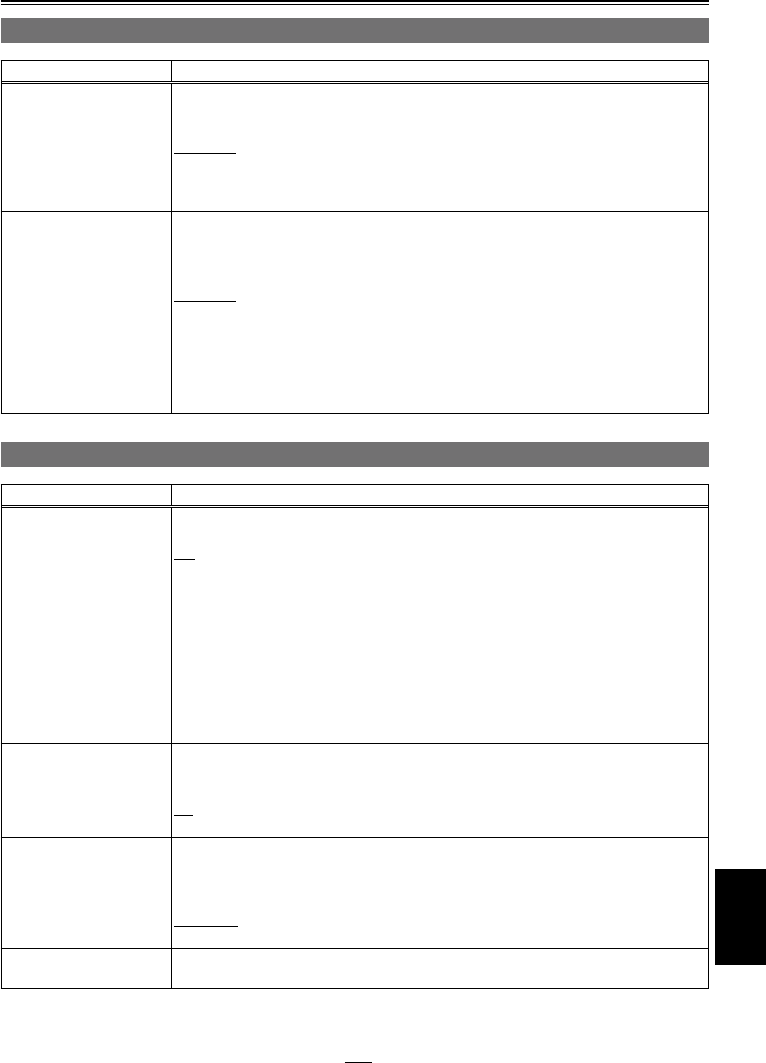
The underlined settings are the factory mode settings.
93
Menu
RECORDING SETUP screen (continued)
Item Description of settings
WIDE SELECT This is used to set whether to record WIDE information when the setting menu “SYS
FORMAT” has been set to 480/60i or 576/50i.
WIDE: Record
NORMAL: Not record
<Note>
When 1394 input has been selected on the setting menu “INPUT SELECT”, the input
signal information is recorded.
COMP MODE Selects the compression method used during video recording.
DARK:
Records video suppressing compression video distortion that is generated by dark
areas that are about 10 IRE (70 mV) or less.
NORMAL:
Records using normal compression processing.
<Note>
DARK setting becomes effective when the following conditions are all satisfied.
The setting menu “SYS FORMAT” is set to 720/60P or 720/50P.
The setting menu “REC FMT (HD)” is set to DVCPRO.
The setting menu “INPUT SELECT” is set to SDI or INT SG.
•
•
•
TIMECODE SETUP screen
Item Description of settings
EXT TC REGEN This is used to select whether to clone the incoming time code, or generate new time
code using the unit's time code generator.
ON:
The time code of the external input signal selected on the setting menu “INPUT
SELECT” is recorded.
HD-SDI input: SLTC
SD-SDI input: VITC
1394 input: 1394 input time code information
OFF:
The data is recorded using the time code set on the setting menu “TC MODE” or
“TCG”.
<Note>
When this item has been set to ON, it takes priority over the “TC MODE” or “TCG”.
•
•
•
TC MODE
(Only when 59.94 Hz has
been set)
This is used to select the time code compensation mode when recording the time
codes of the internal time code generator. You need to set the setting menu “EXT TC
REGEN” to “OFF”.
DF: The drop frame mode is used.
NDF: The non-drop frame mode is used.
TCG This is used to set the operation mode for running the time code of the internal time
code generator. You need to set the setting menu “EXT TC REGEN” to “OFF”.
FREE RUN:
The time code runs no matter what operating mode is established.
REC RUN:
The time code runs only during recording.
TC PRESET This is used to set the initial value of the time code to be recorded. You need to set
the setting menu “EXT TC REGEN” to “OFF”.
<Note>
When clips recorded with 24pN or 24PA signal are fed frame by frame, the lost TC values (not consecutive TC
values) are output.


















