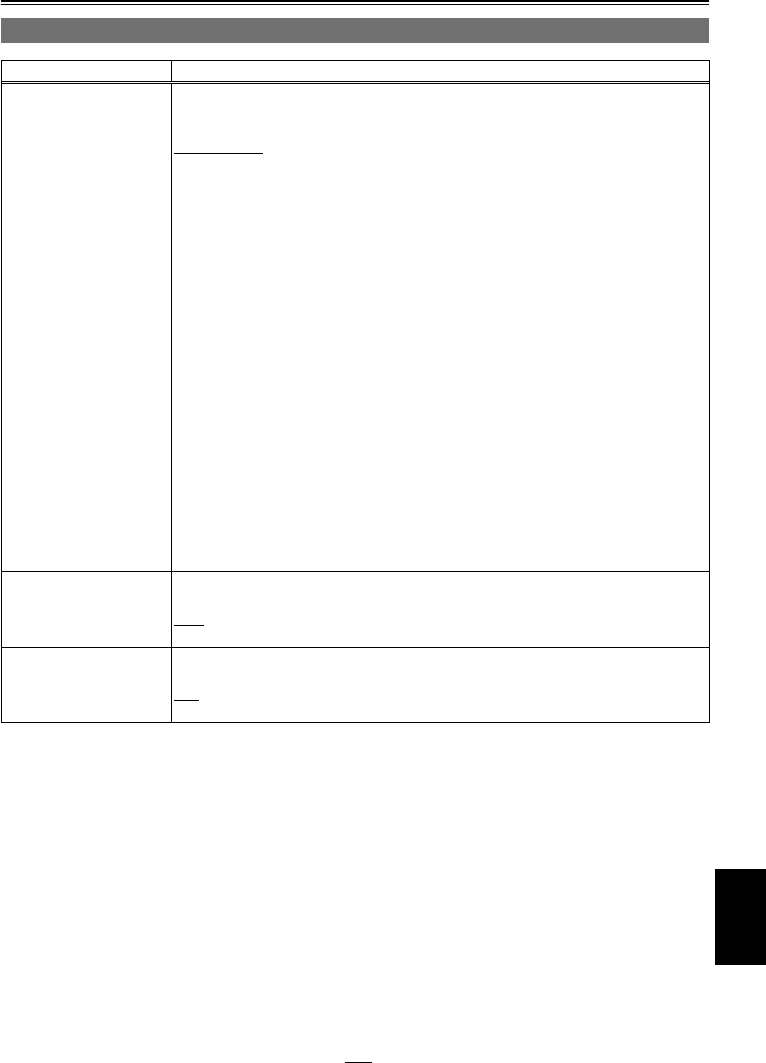
The underlined settings are the factory mode settings.
97
Menu
SW MODE screen
Item Description of settings
USER1 This is used to set which function is to be assigned to the USER1 button.
INPUT SEL:
Input signal setting (Page 90)
SYS FORMAT:
The system format is selected. (Page 90)
REC FMT/SD:
The recording format for SD is selected. (Page 90)
REC FMT/HD:
The recording format for HD is selected. (Page 90)
SHOT MARK:
A shot mark is recorded on the clip. (Page 54)
TEXT MEMO:
A text memo is recorded. (Page 60)
LCD BL:
LCD backlight setting (Page 103)
OSD OUTSEL:
The OSD/GUI/WFM output destination is set. (Page 103)
AUDIO OUT:
AUDIO OUT selection. (Page 98)
SLOT SEL:
The P2 card slot for recording is switched. (Page 64)
LCD RVS:
LCD reverse setting (Page 104)
WFM:
Waveform monitor (Page 64)
ONE CLIP:
Single clip playback is performed. (Page 58)
USER2
This is used to set which function is assigned to “EXIT/2”.
The following function can be assigned in addition to the USER1 items.
EXIT:
EXIT function is activated.
USER3
This is used to set which function is assigned to “ALT/3”.
The following function can be assigned in addition to the USER1 items.
ALT:
ALT function is activated.


















