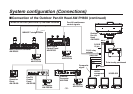- 42 -
Control exercised from the Multi-Function Controller AW-RP655
For executing ABB.
*2, *5
For executing AWB. *2, *3
Jog dial (main)
When the LCD is in the gain adjustment mode
(GAIN button: MANU)
Select the desired gain setting from GAIN 0 dB to 18 dB.*8
When the LCD is in the gain adjustment mode
(GAIN button: AUTO)
Select the desired gain setting from AGC MAX GAIN 6 dB,
12 dB or 18 dB.
When the LCD is in the pedestal adjustment mode
Adjust the PEDESTAL TOTAL setting (–30 to +30).
When the camera menu mode is established
Perform the camera menu operations.
Each time the MODE button is pressed, the setting is
switched between CAM and BAR.
The MODE button lights up at the BAR setting.
For switching WHITE BAL A, B
or ATW. *1
This is used to switch between AUTO and
MANU for the gain. The GAIN button lights
when the AUTO setting is selected.
Jog dial (R)
When the LCD panel is in the gain adjustment mode
Adjust the B GAIN setting (–150 to +150).
When the LCD panel is in the pedestal adjustment mode
Adjust the B PEDESTAL setting (–150 to +150). *7
When the camera menu is used
The jog dial performs the same operations as the MENU switch on the camera main unit.
Jog dial (L)
When the LCD panel is in the gain adjustment mode
Adjust the R GAIN setting (–150 to +150).
When the LCD panel is in the pedestal adjustment mode
Adjust the R PEDESTAL setting (–150 to +150). *7
Switch between gain adjustment mode
and pedestal adjustment mode.
These are used for menu operation.
Flashes when an alarm
(Fan Error) is received
from the camera. *4
For selecting the cameras and pan-
tilt head systems to be operated.
This is used to acquire the
statuses of the camera and
synchronize the data. *6
How to operate the system