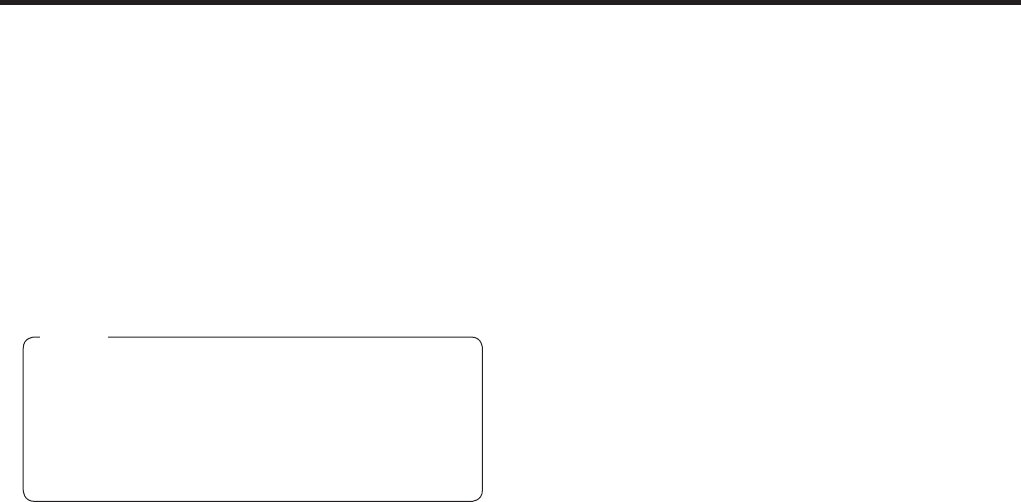
- 69 -
Character output selection
[ Character Mix
Component: Off, On / Composite: Off, On /
Option: Off, On]
This is used to select how the camera menu, status and
other characters are to be output (Off or On).
Component: How the characters to the component
signals (RGB, Y/Pb/Pr) are output is
selected.
Composite: Character output method for composite
signals and Y/C signals is selected.
Option: How the characters to the optional card are
output is selected.
When the menu is started within 1 minute or
so after the camera has been turned on, the
characters are displayed in all the outputs.
The selection of Option as the Character Mix
setting takes effect when an optional card has been
installed.
Notes
Composite, Y/C setup selection
[Composite, Y/C Setup: Off, On]
The composite signals and the color bar setup level of
Y/C signal output (Off: 0.0 IRE or On: 7.5 IRE) can be
selected.
Menu item setting/changing (Halogen, Fluorescent, Outdoor Mode)


















