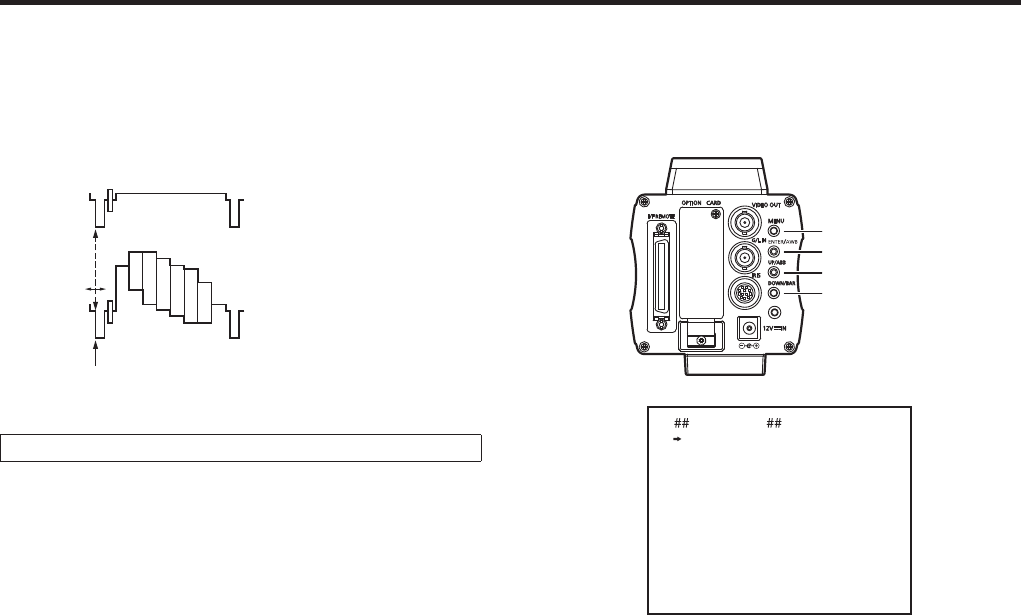
- 58 -
• When adjusting the phase of SD signals
Observe the waveforms of the external synchronizing
input signal (black burst signal) and video output signal
on a two-channel oscilloscope.
Then match the horizontal phase of both signals by
adjusting them with the horizontal phase control of the
camera menu.
Genlock input signal
(black burst)
Video signal
Adjust the horizontal phase
Adjustment by camera menu
Press the DOWN/BAR switch for over 2 seconds to
display the color bar.
Press the MENU switch for 3 seconds or more to display
the main menu.
Press the UP/ABB switch or the DOWN/BAR switch to
move the cursor to [G/L Set], then press the ENTER/AWB
switch to display the G/L Set sub menu.
Select [H Phase] on the G/L Set sub menu.
Adjust the horizontal phase with the UP/ABB and
DOWN/BAR switch.
The level of [H Phase] adjustment can be selected with
[H Phase, SC Fine Step].
MENU switch
ENTER/AWB switch
UP/ABB switch
DOWN/BAR switch
G/L Set
H Phase 0
SC Coarse 90deg
SC Fine 0
H Phase,SC Fine Step 1
Return
Adjustment


















