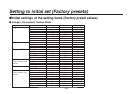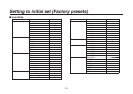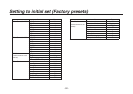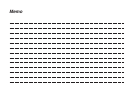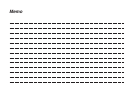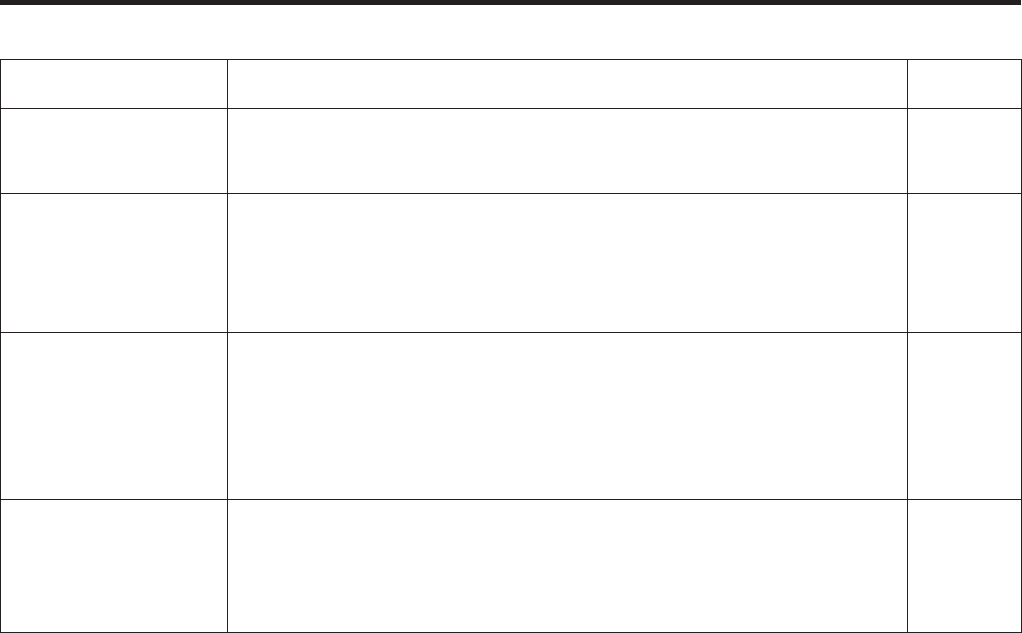
- 97 -
Troubleshooting
Symptom Cause and remedial action
Reference
pages
Multiple color bands
(color bars) are
displayed
Switch to the camera picture.
P.16,
P.39 to 48
The controller’s
H/F and OPTION
indicators flash
The OPERATE LED
on the CB400 flashes
Restart the unit, and check that “Fan Error” is displayed.
The cooling fan inside the unit has reached the end of its service life or it has
failed.
If the camera would be kept using with displaying “Fan Error”, it may cause
malfunctioning. Ask your dealer to replace it.
P.9,
P.39 to 48
“Fan Error” is
displayed when
operation is started
The cooling fan inside the unit has reached the end of its service life or it
has failed.
If the camera would be kept using with displaying “Fan Error”, it may
cause malfunctioning. Ask your dealer to replace it.
“Fan Error” is displayed in all video outputs regardless of the AWB/ABB
operation status display setting or character output selection. To clear the
“Fan Error” display, display the menu screen and close the screen.
P. 9
The AWC or ABC
button lights when
the controller’s AWC
or ABC button is
pressed
The AWB or ABB adjustment was not completed successfully.
Review the shooting conditions, and try again.
The reason why the adjustment was not completed successfully can be
checked when the AWB/ABB operation status display (Status) is set to ON.
P.53, P.54
P.55, P.68