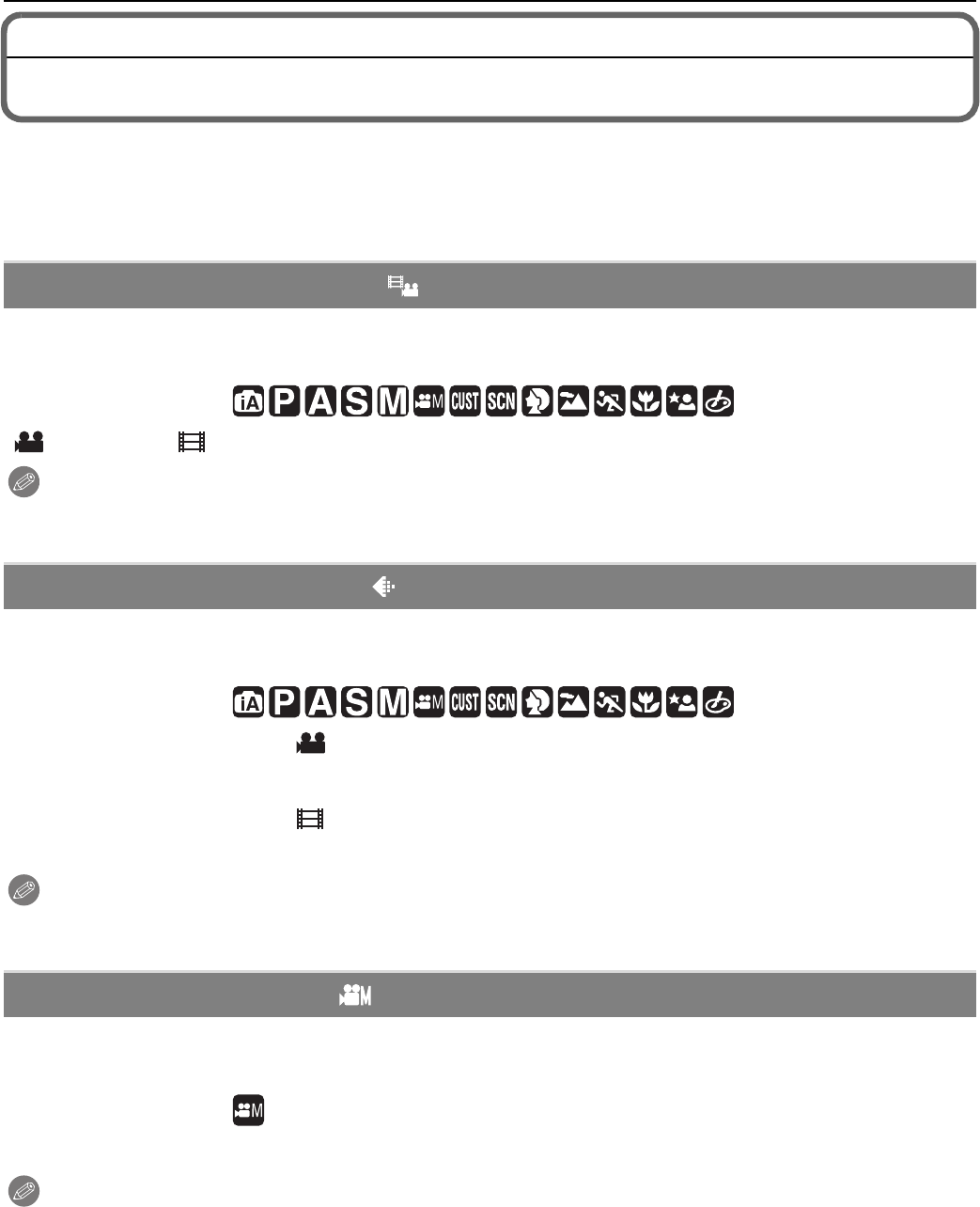
125
VQT2A80
Advanced (Recording pictures)
Using the [MOTION PICTURE] Mode Menu
• [METERING MODE], [I.EXPOSURE], and [DIGITAL ZOOM] are common to both the [REC]
mode menu and [MOTION PICTURE] mode menu. Changing these settings in one of these
menus is reflected in other menu.
– For details, refer to the explanation for the corresponding setting in [REC] mode menu.
For details on [MOTION PICTURE] mode menu settings, refer to P29.
This sets up the data format of motion pictures.
Applicable modes:
[ [AVCHD]]/[ [MOTION JPEG]]
Note
• Refer to P105 for details.
For details on [MOTION PICTURE] mode menu settings, refer to P29.
This sets up the picture quality of motion pictures.
Applicable modes:
w When [REC MODE] is [ [AVCHD]].
[FHD]/[SH]/[H]/[L]
w When [REC MODE] is [ [MOTION JPEG]].
[HD]/[WVGA]/[VGA]/[QVGA]
Note
• Refer to P105 for details.
For details on [MOTION PICTURE] mode menu settings, refer to P29.
This changes the setup in Creative motion picture mode.
Applicable modes:
[P]/[A]/[S]/[M]
Note
• Refer to P108 for details.
[REC MODE]
[REC QUALITY]
[EXPOSURE MODE]


















