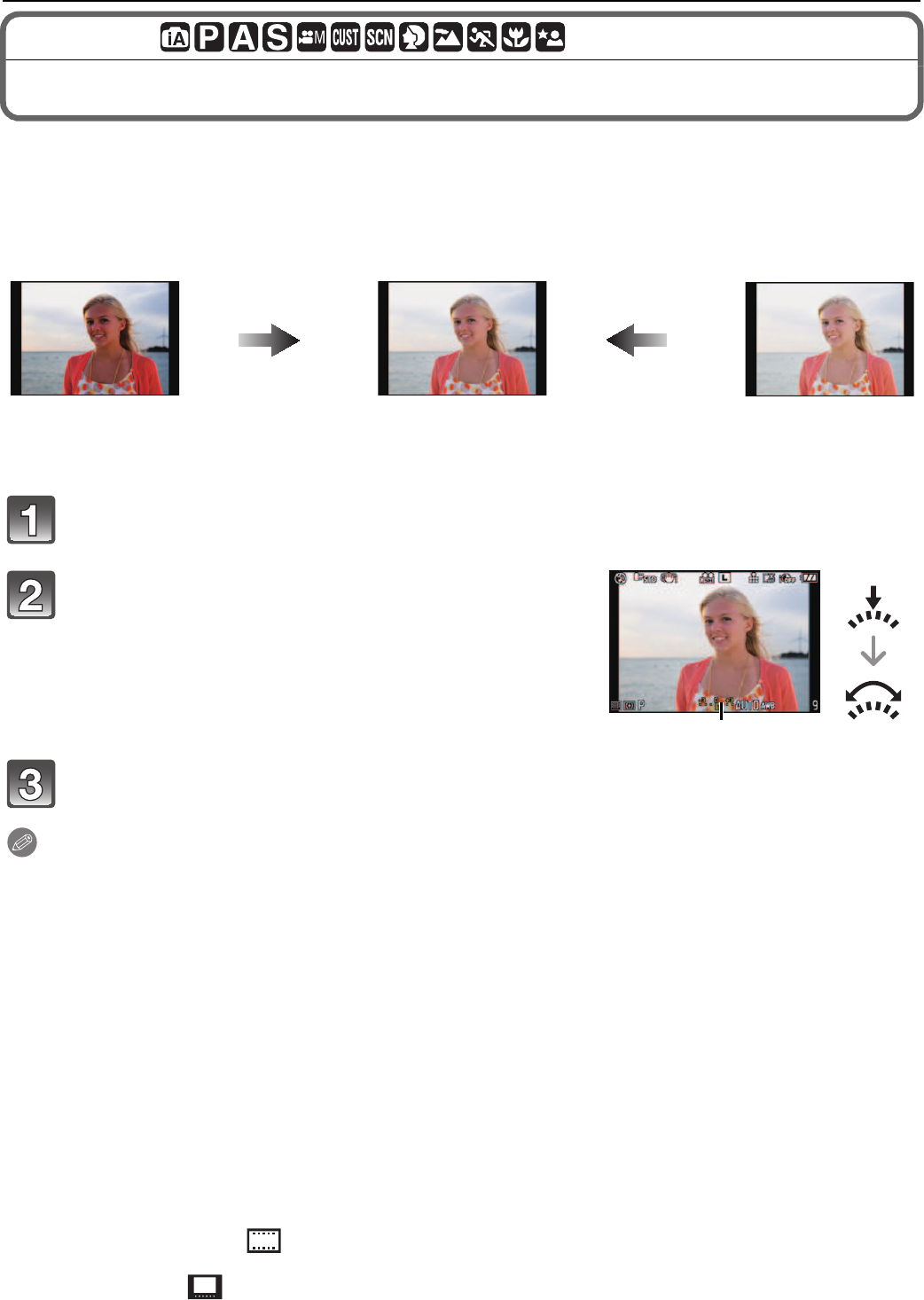
VQT2A80
70
Advanced (Recording pictures)
[REC] mode:
Compensating the Exposure
Use this function when you cannot achieve appropriate exposure due to the difference in
brightness between the subject and the background. Look at the following examples.
Note
• EV is an abbreviation of [Exposure Value]. It refers to the amount of light given to the CCD by
the aperture value and the shutter speed.
• The set exposure value is memorised even if the camera is turned off. However, the exposure
value during the Intelligent auto mode is not memorised.
• The compensation range of the exposure will be limited depending on the brightness of the
subject.
• Rotate the dial slowly but surely.
• When the aperture and shutter speed values are displayed in the screen in the programme AE
mode, programme shift operation and exposure compensation operation is switched every time
the front dial is pressed.
• In the aperture-priority AE mode, aperture setting operation (P89) and exposure compensation
operation is switched every time the front dial is pressed.
• In the shutter-priority AE mode, shutter speed setting operation (P89) and exposure
compensation operation is switched every time the front dial is pressed.
• Operation method can be changed with [EXPO. SETTINGS] in the [CUSTOM MENU] menu.
(P129)
• In quick menu (P31) in [ ] (LCD monitor style), after selecting the exposure compensation
display using / or the front dial, you can compensate the exposure with /.
• In quick menu in [ ] (Finder style), after selecting the exposure compensation display using
the front dial or /, pressing the front dial or [MENU/SET] will allow you to compensate the
exposure with the front dial or /.
Under exposed
Properly
exposed
Overexposed
Compensate the exposure
towards positive.
Compensate the exposure
towards negative.
Press the front dial to switch to exposure compensation operation.
Rotate the front dial to compensate the
exposure.
Exposure compensation value
• Select [0] to return to the original exposure.
Take a picture.


















