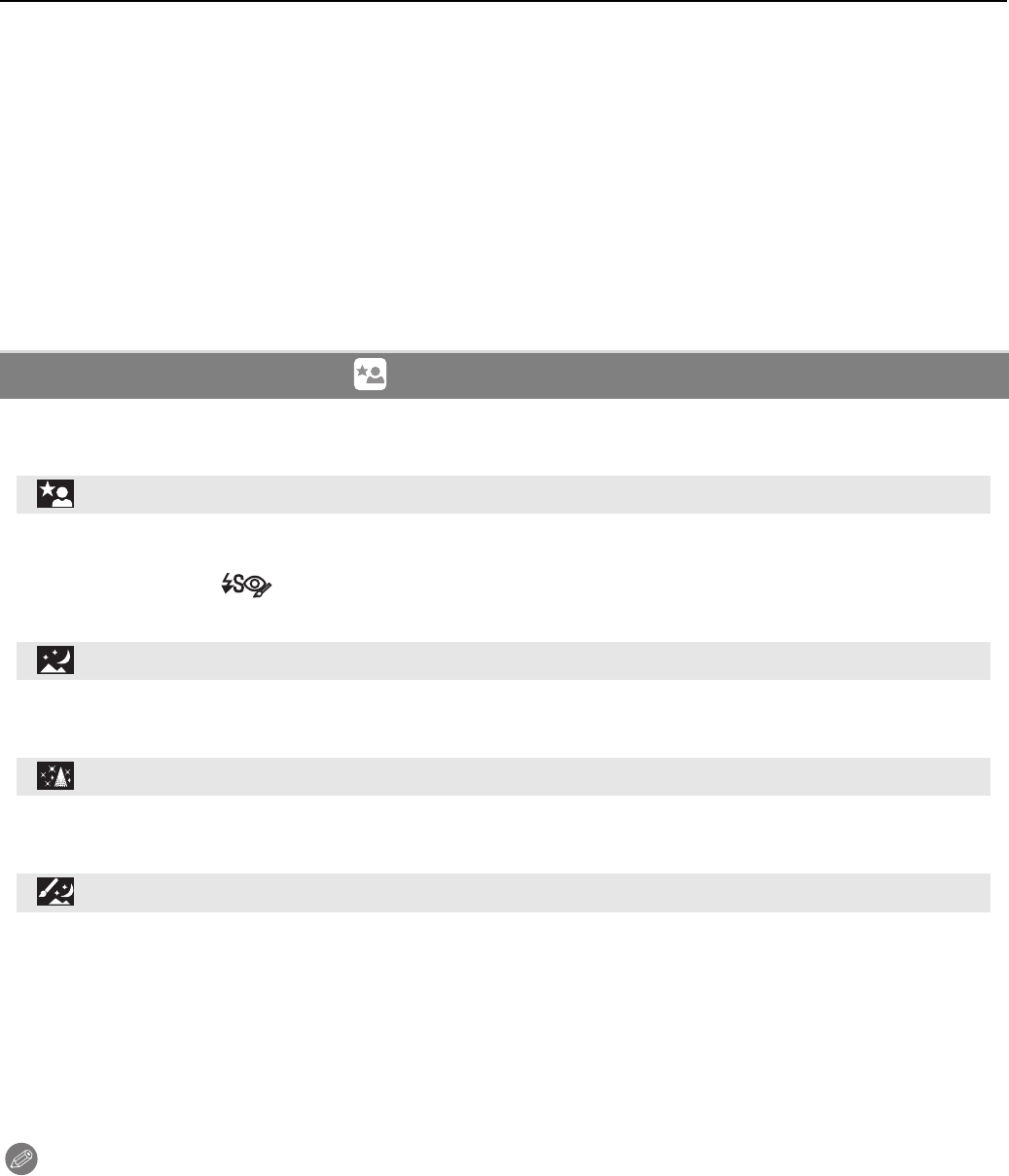
VQT2A80
96
Advanced (Recording pictures)
• We recommend using a tripod and the self-timer.
• We recommend setting the flash to [Œ] when you take pictures at close range.
• Refer to “About the focus distance reference mark” on P80 for the focus range.
• When a subject is close to the camera, the effective focus range is significantly narrowed.
Therefore, if the distance between the camera and the subject is changed after focusing on the
subject, it may become difficult to focus on it again.
• Close-up mode gives priority to a subject close to the camera, so it takes longer to focus on the
further subjects.
• When you take pictures at close range, the resolution of the periphery of the picture may
decrease slightly. This is not a malfunction.
• If the lens becomes dirty with fingerprints or dust, the lens may not be able to focus on the
subject correctly.
This allows you to take pictures of a person and the background with near real-life
brightness.
w Technique for Night portrait mode
• Since the shutter speed becomes slower, we recommend using a tripod and the self-timer for
taking pictures.
• When [NIGHT PORTRAIT] is selected, keep the subject still for about 1 second after taking the
picture.
Note
• During motion picture recording, low light settings are used, which will provide better
pictures in dimly lit rooms or at nightfall.
• Noise may become visible when you take pictures in dark places.
• The shutter may remain closed after taking the picture. This is due to signal processing and is
not a malfunction.
[NIGHT PORTRAIT]
[NIGHT PORTRAIT]
Uses when taking photographs of people with night scenery as a background.
• Open the flash.
(You can set to [ ].)
• The initial setting for [AF MODE] is [š].
[NIGHT SCENERY]
Night scenery is vividly photographed with a slow shutter.
• The flash setting is fixed to [Œ].
[ILLUMINATIONS]
Illuminations are photographed beautifully.
• The flash setting is fixed to [Œ].
[CREATIVE NIGHT SCENERY]
The aperture value (P89) can be changed in the [NIGHT SCENERY] setting.
• The flash setting is fixed to [Œ].


















