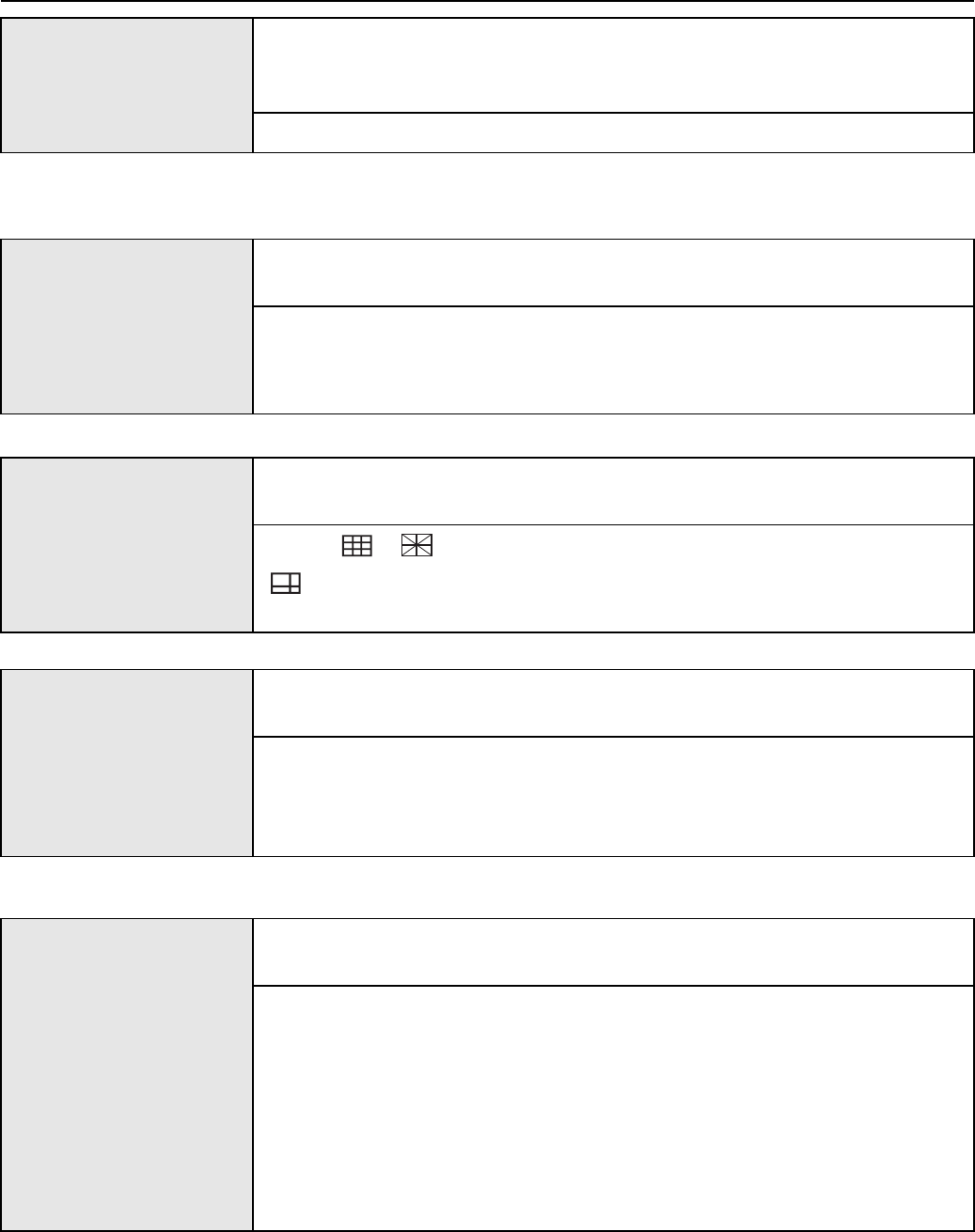
127
VQT2A80
Advanced (Recording pictures)
• LCD monitor display and viewfinder display can be switched manually by pressing [LVF/LCD].
(P40)
• Refer to P80 for details.
[LVF/LCD AUTO]
It will switch automatically to viewfinder display when an eye or
object gets near the viewfinder using an eye sensor. It will return
to LCD monitor display when it goes away.
[OFF]/[ON]
[HISTOGRAM]
This allows you to set either to display or not display the
histogram. (P63)
[OFF]
[ON]: Position of the histogram can be set. Refer to P63 on
how to set.
[GUIDE LINE]
This will set the pattern of guide lines displayed when taking a picture.
(P62)
[OFF]/[ ]/[ ]
[ ]: Position of the guide line can be set. Refer to P62 on
how to set.
[AF/AE LOCK]
This will set what will be fixed by the [AF/AE LOCK] button when
taking a picture with fixed focus or exposure.
[AE]: Only the exposure is locked.
[AF]: Only the focus is locked.
[AF/AE]: Both focus and exposure are locked.
[AF/AE LOCK HOLD]
This will set the operation of [AF/AE LOCK] button when taking a
picture with fixed focus or exposure.
[OFF]: The focus and the exposure are fixed only while you
are pressing [AF/AE LOCK]. (P80)
If you release [AF/AE LOCK], AF/AE Lock is
cancelled.
[ON]: The focus and the exposure remain fixed even if you
release [AF/AE LOCK] after pressing it.
If you press [AF/AE LOCK] again, AF/AE Lock is
cancelled.


















