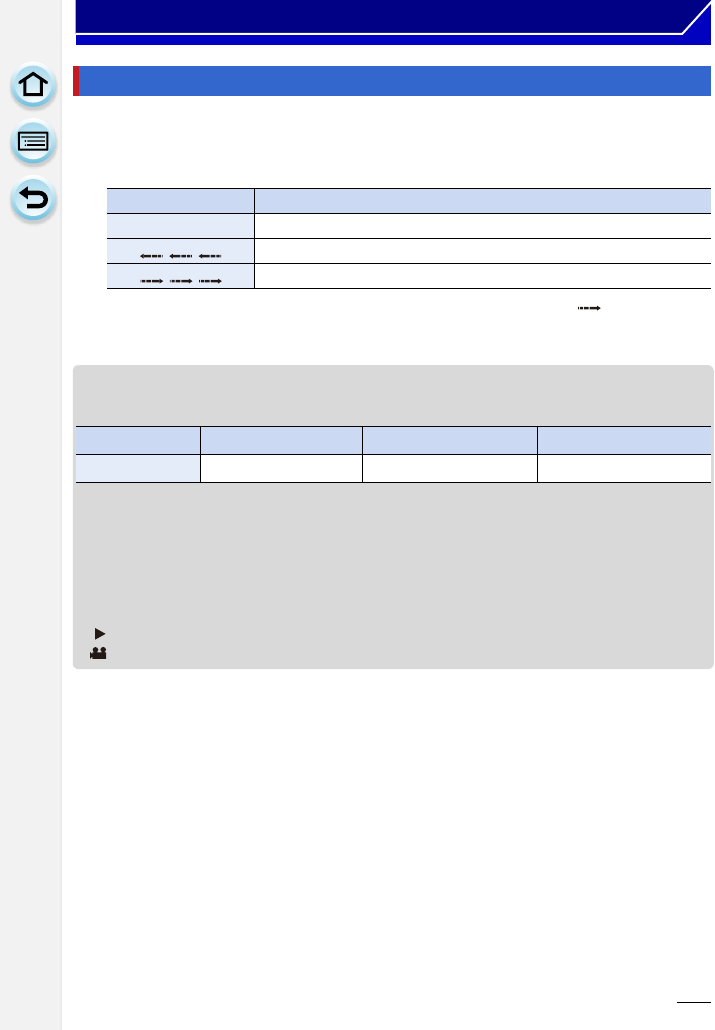
185
Motion Picture
Change the number of frames recorded and record motion pictures in slow and fast motion.
1 Select [Frame Rate] in the [Motion Picture] menu. (P37)
2 Press 3/4/2/1 to select the item and then press [MENU/SET].
•
For example, when a motion picture is recorded for 10 seconds with [ ], the length of
the recorded motion picture will be 5 seconds.
• Exit the menu after it is set.
• When [Frame Rate] is set to any of the options other than [OFF], the image quality is locked to
the values below even when [Rec Mode] is set to [AVCHD], [MP4], or [MOV].
• To playback or import the motion pictures recorded in slow and fast motion on equipment other
than this unit, a compatible Blu-ray disc recorder or “PHOTOfunSTUDIO” is required.
• Audio is not recorded.
• [Wind Cut], [Mic Level Disp.] and [Mic Level Adj.] in the [Motion Picture] menu cannot be used.
• We recommend using a tripod.
• The recording time display used for playing back motion pictures recorded in slow and fast
motion at the top right of the screen is different from the one used for normal motion pictures.
[ ]: Actual playback time
[ ]: Actual recording time of the motion picture during recording
Motion pictures in slow and fast motion
Item Settings
[OFF] —
// Records 0.4 times, 0.48 times, and 0.8 times slower
// Records 1.6 times, 2.0 times, and 3.0 times faster
Item Size Frame rate Bit rate
[FHD/24p] 1920k1080 24p 24 Mbps
40%
48%
80%
160
%
200
%
300%
200%
XX
h
XX
m
XX
s
XX
h
XX
m
XX
s


















