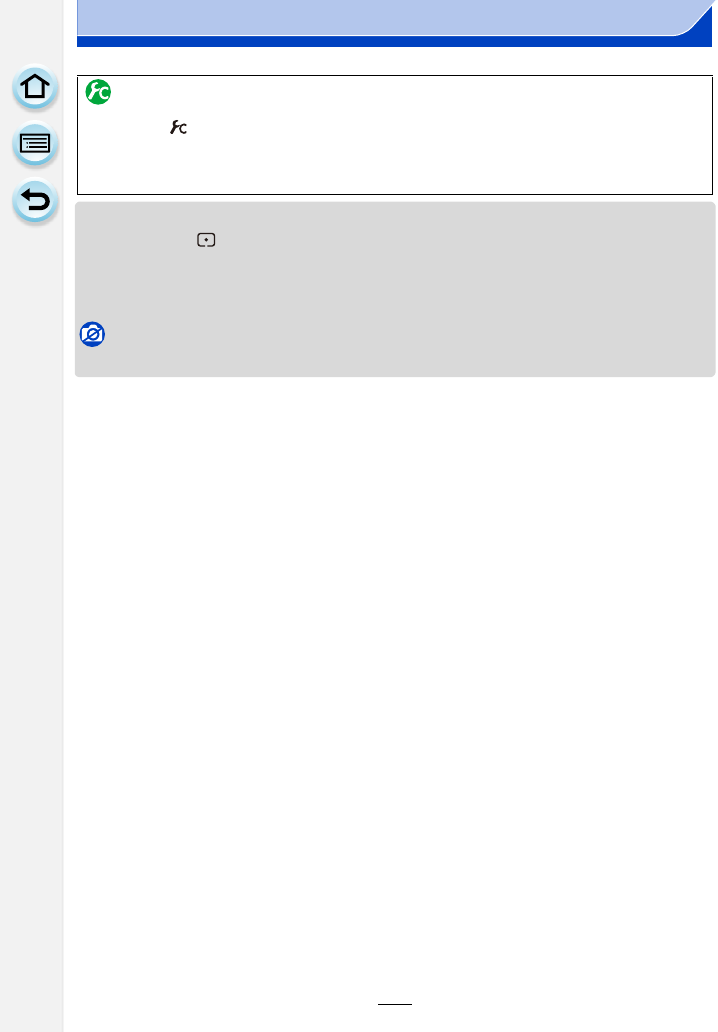
143
6. Focus and Brightness (Exposure) Settings
• The spot metering target can also be moved to match the AF area when the [Metering Mode]
(P161) is set to [ ].
At the edge of the screen, the metering may be affected by the brightness around the AF area.
• When [Touch AF] is set to [AF+AE], the brightness optimization position follows the movement
of the AF area. (The AF area works as [Ø].) (P163)
Not available in these cases:
•
When using digital zoom, the position and size of the AF area cannot be changed.
Setting the duration for which the screen is enlarged
[MENU] > [Custom] > [Pinpoint AF Time] >
[LONG] (Approx. 1.5 seconds)/[MID] (Approx. 1.0 second)/[SHORT]
(Approx. 0.5 second)


















