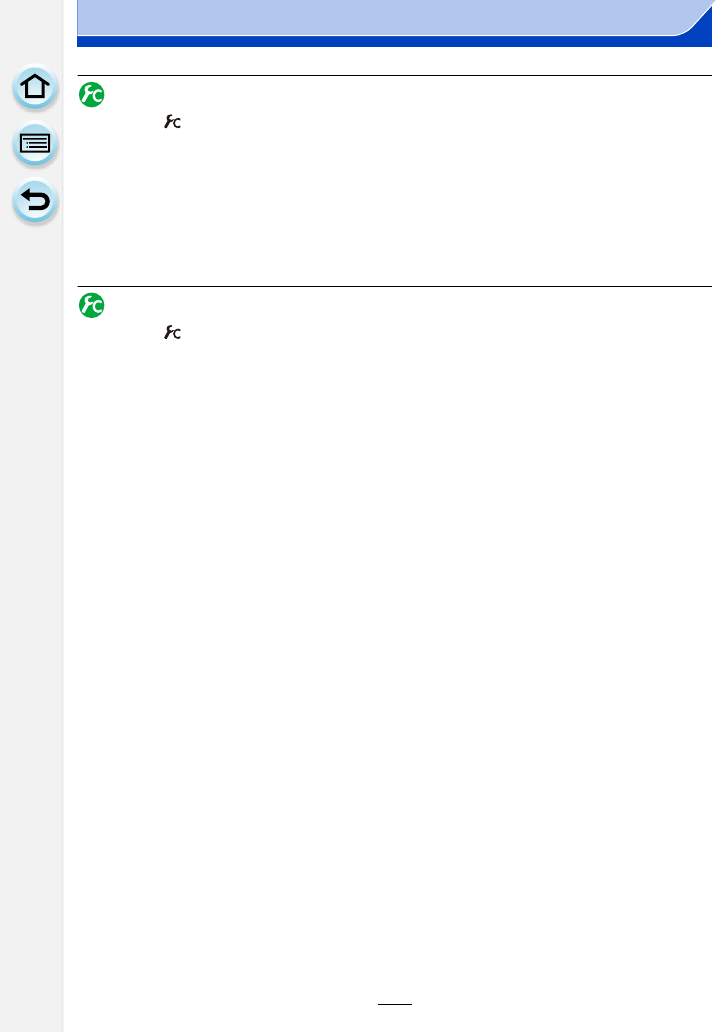
154
6. Focus and Brightness (Exposure) Settings
Setting the initial magnification level of MF Assist
An initial MF Assist magnification level between 3 and 10 times can be set.
•
When [MF Assist Display] is set to [PIP], the display can be enlarged only up to 6 times
regardless of this setting.
• The magnification level from the last MF Assist session is saved as the initial magnification
level.
• These items can be set only when an interchangeable lens with no focus ring (H-FS12032) is
used.
Changing the control dial operation in Manual Focus
[MENU] >
[Custom] > [Lens w/o Focus Ring] > [MF Magnification Level]
[MENU] >
[Custom] > [Lens w/o Focus Ring] > [Control Dial (MF)]
[MAGLEVEL]: Rotating the control dial allows you to change the magnification level of
the enlarged area.
[FOCUS]: Rotating the control dial allows you to adjust the focus.
•
These items can be set only when an interchangeable lens with no focus ring (H-FS12032) is
used.


















