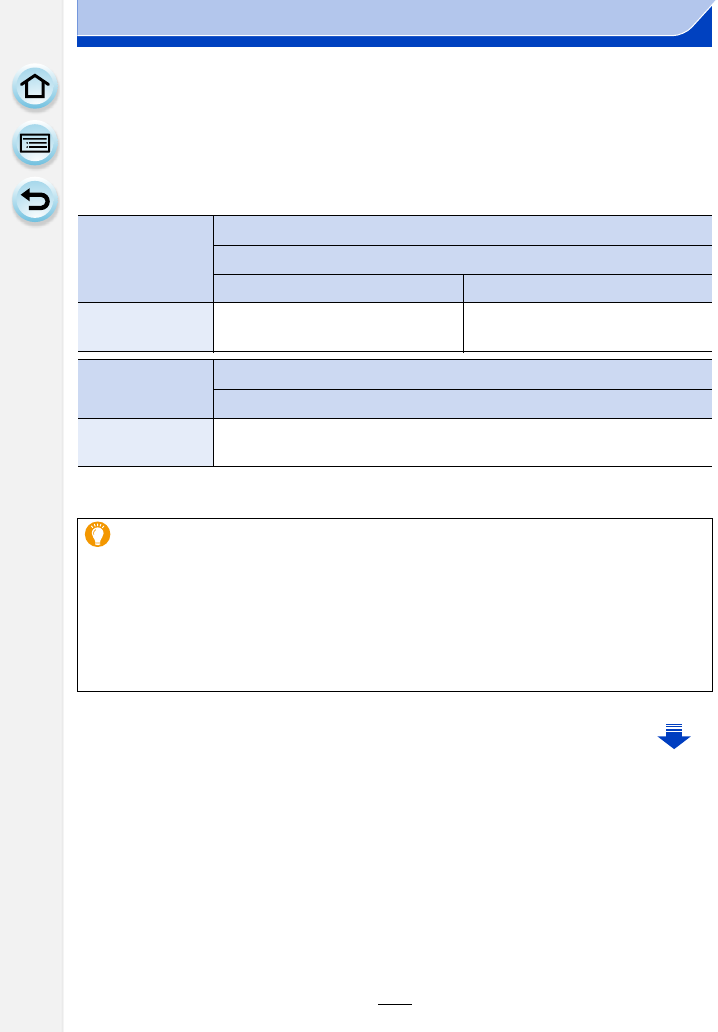
201
9. Stabilizer, Zoom and Flash
∫ The available flash range (approximation)
When you use certain lenses, light from the flash may be blocked or fail to cover the
lens field of view, causing dark areas to appear in the resulting pictures.
The distance at which light from the flash is blocked by lens, and the distance to which
light from the flash is delivered vary depending on the lens used. Check the distance to the
subject when taking a picture.
•
This is the range when [ISO Limit Set] (P159) is set to [OFF].
When the interchangeable lens (H-FS12032) is used
Available flash range
Wide Tele
[AUTO] in
[Sensitivity]
90 cm (3.0 feet) to 4.5 m (15 feet) 30 cm (1.0 feet) to 2.8 m (9.2 feet)
When the interchangeable lens (H-H020A) is used
Available flash range
[AUTO] in
[Sensitivity]
50 cm (1.6 feet) to 9.4 m (31 feet)
Using the flash skillfully
•
When recording with the flash, white saturation can occur if the subject is too close.
If [Highlight] of the [Custom] menu is set to [ON], regions of white saturation will blink black
and white when you play back or use Auto Review. In this case, we recommend that you
adjust [Flash Adjust.] (P207) in the minus direction and record the pictures again.
• When taking pictures with flash with the lens hood attached, the lower portion of the photo
may turn dark and the control of the flash may be disabled because the photo flash may be
obscured by the lens hood. We recommend detaching the lens hood.


















