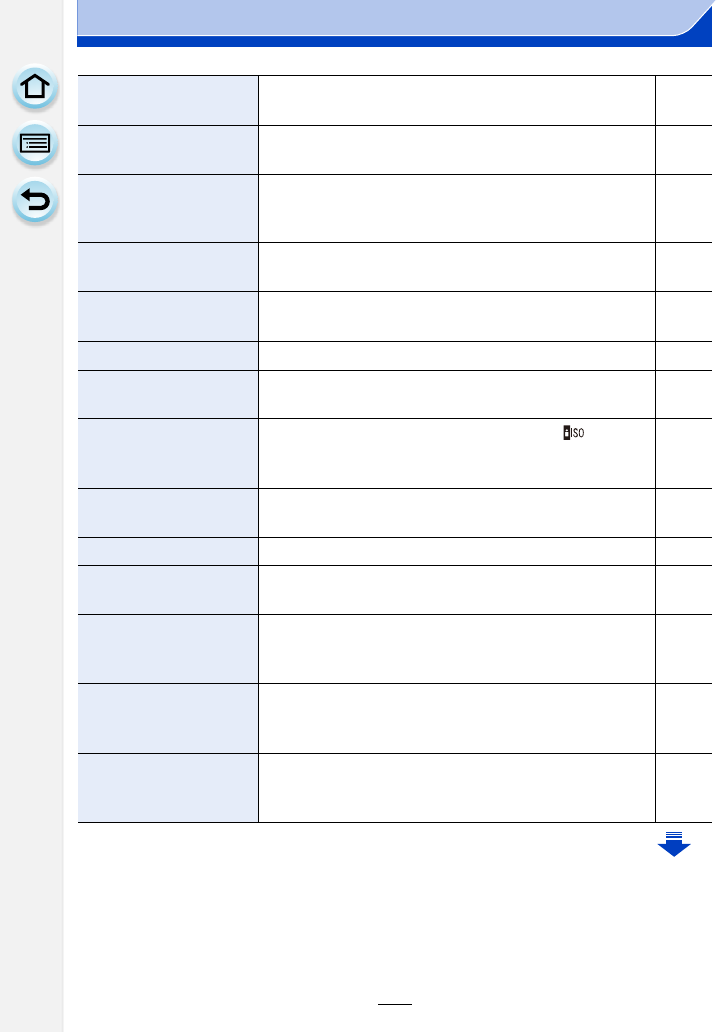
317
14. Others
[HDR]
You can combine 3 pictures with different levels of
exposure into a single picture with rich gradation.
P131
[Multi Exp.]
Gives an effect like multi exposure. (up to
4 times
equivalent per a single image)
P182
[Time Lapse Shot]
You can set the recording start time, the recording interval
and the number of pictures, and automatically record
subjects such as animals and plants as time elapses.
P176
[Stop Motion Animation]
A stop motion picture is created by splicing pictures
together.
P178
[Shutter Type]
This enables you to choose whether pictures will be taken
with the Electronic Front Curtain or the electronic shutter.
P165
[Flash] Sets the manner in which the flash works. P203
[Red-Eye Removal]
Automatically detects red-eye caused by the flash and
corrects the image data accordingly.
P207
[ISO Limit Set]
When the ISO sensitivity is set to [AUTO] or [ ], an
optimal ISO sensitivity is set with the selected value as an
upper limit.
P159
[ISO Increments]
The ISO sensitivity settings values changes in steps of
1/3 EV or 1 EV.
P160
[Extended ISO] ISO sensitivity can be set up to minimum [ISO125]. P160
[Long Shtr NR]
You can eliminate the noise caused by recording with a
slower shutter speed.
P133
[Shading Comp.]
If the screen periphery darkens as a result of lens
characteristics, the brightness in this region will be
corrected.
P133
[Ex. Tele Conv.]
When the number of pixels is set to anything other than [L],
the Tele effect is increased without degradation in image
quality.
P194
[Digital Zoom]
Increases the Tele effect.
The higher the level of magnification, the greater the
degradation in image quality.
P197


















