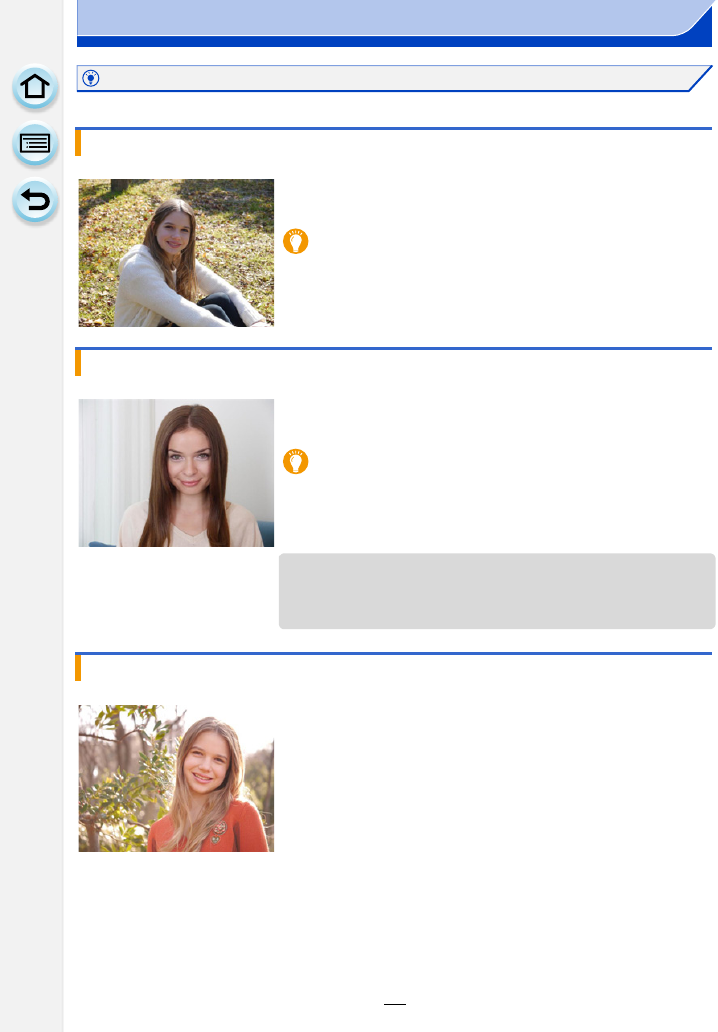
95
4. Recording Modes
For details on “Scene Guide Mode” settings, refer to P93.
[Clear Portrait]
The brightness of the face is adjusted and the background is
defocused to create a clear portrait.
Tips
•
If you are using a lens with the zoom function, you can enhance
the effect by zooming in as much as possible and closing the
distance between the camera and the subject.
[Silky Skin]
Brighter face and softer skin color creates a healthy younger
look.
Tips
•
If you are using a lens with the zoom function, you can enhance
the effect by zooming in as much as possible and closing the
distance between the camera and the subject.
• The smoothing effect is applied to the part that has a similar
tone to the complexion of a subject, as well.
• This mode may not be effective under insufficient lighting.
[Backlit Softness]
When backlighted, the overall screen brightness is
increased. Portraits are softened and infused with light.


















