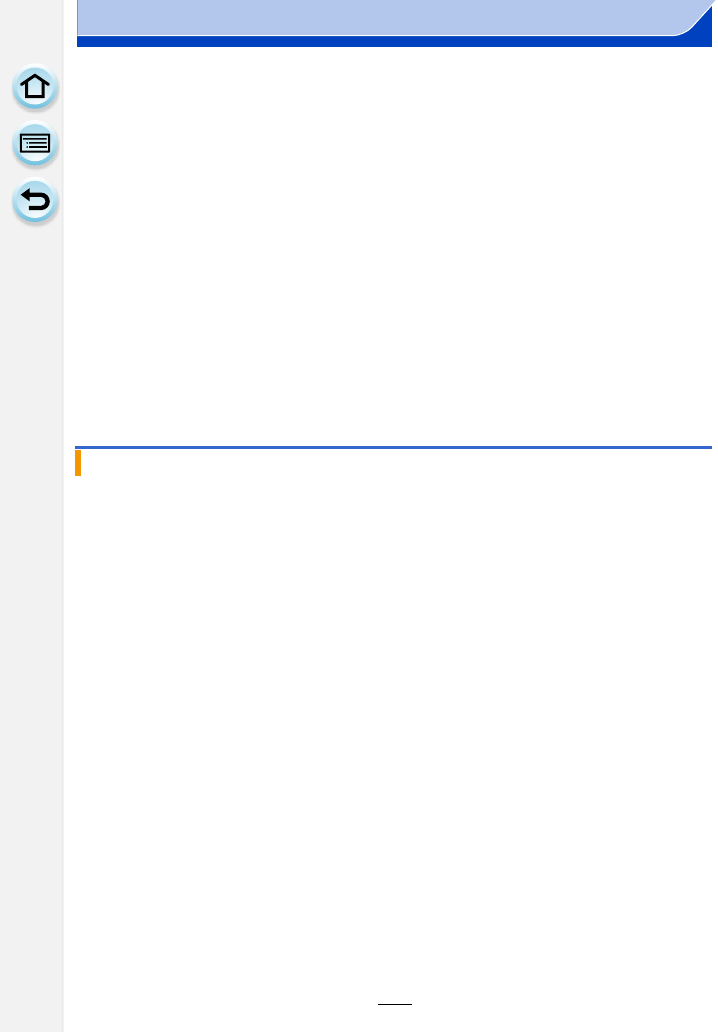
347
14. Others
When requesting a repair, transferring to another party, or disposing.
•
After making a copy of personal information, always delete information such as personal
information and wireless LAN connection settings that you have saved within the camera with
[Reset Wi-Fi Settings]/[Delete account] (P53, 271).
• Reset the settings to protect the personal information. (P52)
• Remove the memory card from the camera when requesting a repair.
• Settings may return to factory default when camera is repaired.
• Please contact the dealer where you purchased the camera or Panasonic if above operations
are not possible due to malfunction.
When transferring to another party, or disposing of the memory card, please refer to
“Notice for when transferring to another party, or disposing of the memory card”.
(P346)
When uploading images on web services
•
Images may contain information that can be used for identifying individuals such as titles,
recording dates, and location information. When uploading images on web services, check
carefully, and then upload.
• Store the battery in a cool and dry place with a relatively stable temperature: [Recommended
temperature: 15 oC to 25 oC (59 oF to 77 oF), Recommended humidity: 40%RH to 60%RH]
• Always remove the battery and the card from the camera.
• If the battery is left inserted in the camera, it will discharge even if the camera is turned off. If
the battery continues to be left in the camera, it will discharge excessively and may become
unusable even if charged.
• When storing the battery for a long period of time, we recommend charging it once a year.
Remove the battery from the camera and store it again after it has completely discharged.
• We recommend storing the camera with a desiccant (silica gel) when you keep it in a closet or
a cabinet.
• Check all the parts before taking pictures when you have not used the camera for a long period
of time.
When not using the camera for a long period of time


















