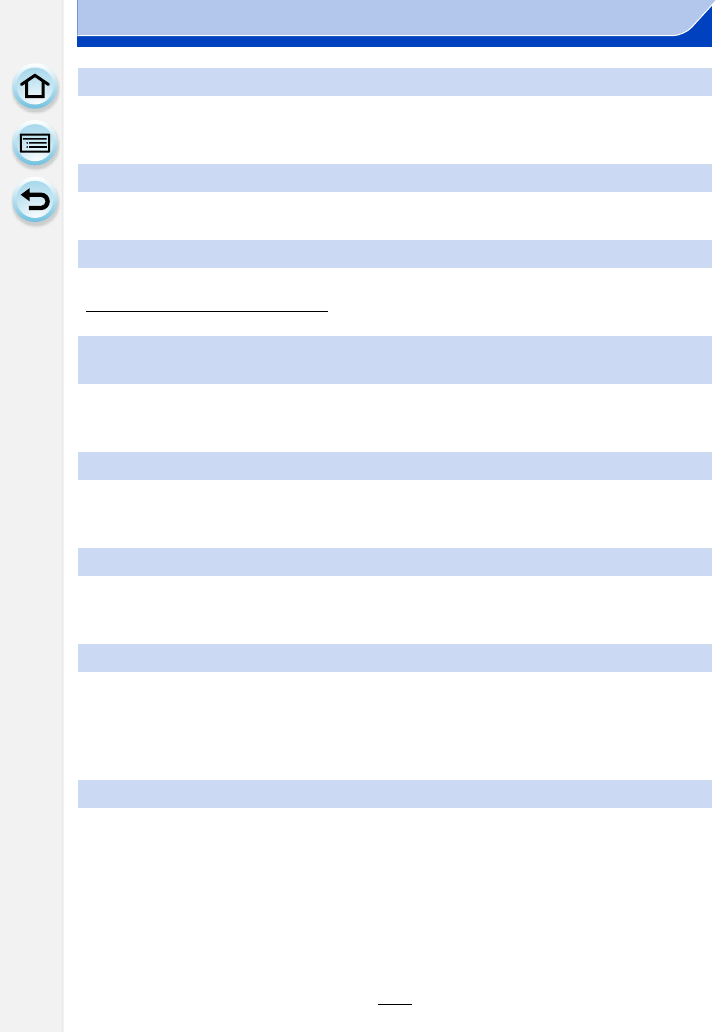
335
14. Others
• It may take longer time to connect depending on the Wi-Fi connection setting of the
smartphone/tablet, but it is not a malfunction.
• From the Wi-Fi setting menu on the smartphone/tablet, turn off and then on the Wi-Fi function.
• Check the information in the login screen of “LUMIX CLUB”.
http://lumixclub.panasonic.net/eng/c/
• Service user registration for the “LUMIX CLUB” is not possible in the environment without a
wireless access point.
• Sending may fail depending on the operational status of the AV device. Also, sending may take
a while.
• When the firewall of the OS, security software, etc. is enabled, connecting to the PC may not
be possible.
• Confirm that the login information (login ID/user name/email address/password) is correct.
• Web service server or the network may be busy.
> Try again after a while.
> Check the site of the web service you are sending the image to.
• Is the size of the image too large?
> Reduce the image size at [Size] (P282), and then send.
> Transmit after dividing the motion picture with [Video Divide] (P230).
• It may take longer time to transmit when distance to the wireless access point is far.
> Transmit closer to the wireless access point.
It takes long time every time to connect to a smartphone/tablet.
This unit is not displayed in the Wi-Fi setting screen of the smartphone/tablet.
I have forgotten the login ID or password for the “LUMIX CLUB”.
I do not have a wireless access point at my home, but I would like to perform
service user registration of the “LUMIX CLUB”.
I cannot send images to an AV device.
Images cannot be transmitted to a PC.
Images cannot be transmitted to the web service.
It takes time to transmit an image to the web service.


















