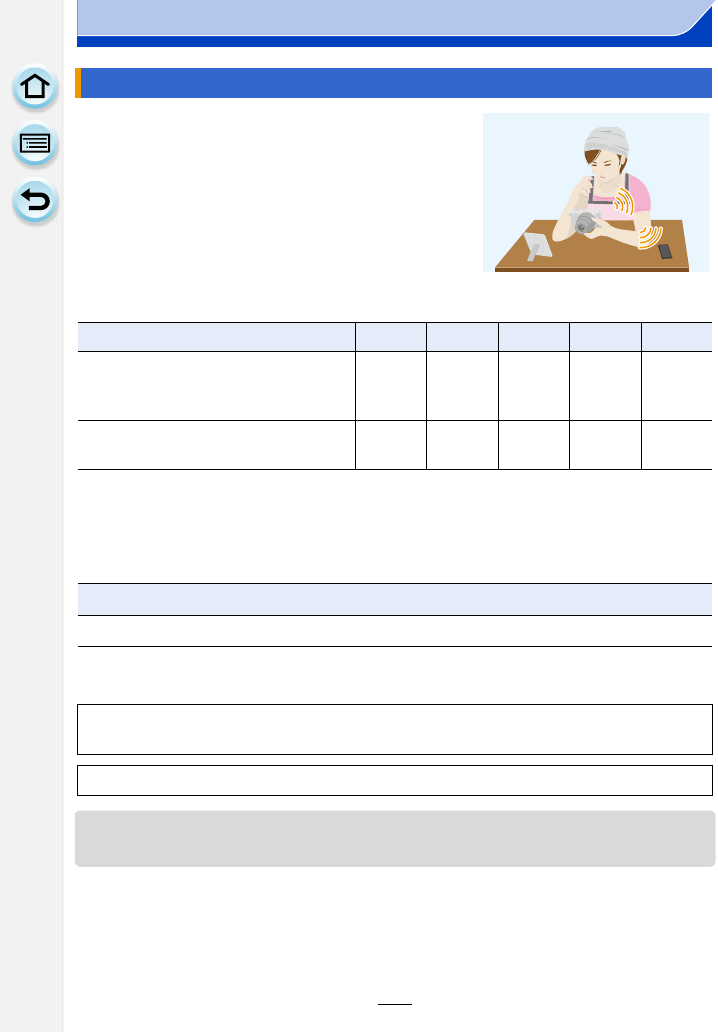
249
12. Using the Wi-Fi function
∫ Methods for sending and images that can be sent
•
Some images may not be played back or sent depending on the device.
• For information on the playback of images, check the operating instructions of the destination
device.
• For details on how to send images, refer to P280.
Click the followings to jump to the beginning of each menu.
• When sending images on a mobile network, high packet communication fees may be incurred
depending on the details of your contract.
Sending images to a smartphone/tablet by controlling the camera
JPEG RAW MP4 AVCHD 3D
Sending an image each time a
recording is made
([Send Images While Recording])
± ————
Select and send the images
([Send Images Stored in the Camera])
± — ± ——
Preparations:
• Install the “Image App” in advance. (P245)
Sending an image each time a recording is made ([Send Images While
Recording]) P250
Select and send the images ([Send Images Stored in the Camera]) P251


















