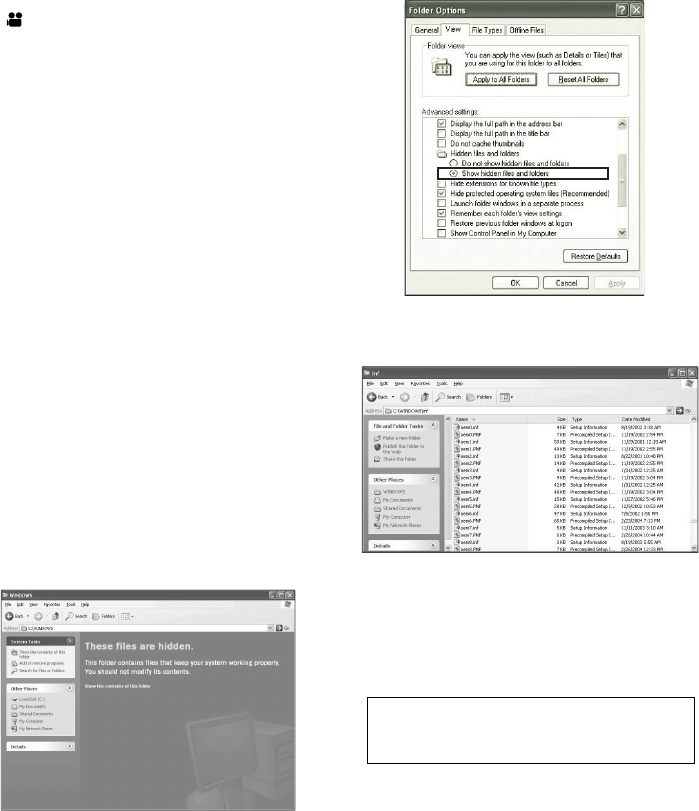
144
With Windows
®
2000 Professional/XP Home Edition/XP Professional:
1 Set the power switch on DVD Video Camera to
“ ”, and use the USB cable to connect it to the PC.
2 Open “System” on “Control Panel”, and then click
“Device Manager” under the “Hardware” tab.
3 Delete “MATSHITA DVD-CAMERA M5070 USB
Device” in “DVD/CD-ROM drive”.
4 If your PC uses Windows
®
2000 Professional, delete
“MATSHITA DVD-CAMERA M5070 USB
Device” in “Disk drives”.
If your PC uses Windows
®
XP Home Edition/XP
Professional or no item exists, proceed with the next
step.
5 Delete “Panasonic DVD CAMERA DVD Mode
USB Interface” in “Universal Serial Bus controllers”.
If no item exists, proceed with the next step.
6 Close Device Manager.
If the message for restart appears, click “No”.
7 If your PC uses Windows
®
2000 Professional, open
the C:\WINNT\INF folder.
If your PC uses Windows
®
XP Home Edition/XP
Professional, open the C:\WINDOWS\INF folder.
If the INF folder cannot be found or above a warning
message appears, use Explorer to choose “Tools”
menu then select “Folder Options”, “View” tab, and
then “Show hidden files and folders” as noted on
figure 1 .
Figure 1.
8 When Windows\inf folder is opened select all files
beginning with oem as noted figure 2 .
Figure 2.
Open each file beginning with oem0.inf with
application software Notepad provided with
Windows by the following method (Right click on the
oem0.inf and select “open with” Notepad.)
Search for the files with the following entry on the
second and fourth lines, and delete them:
Extension “.inf” may not appear, depending on the
setting of PC.
9 Also delete the .PNF files numerically associated
with the oem file, Example (If you delete oem7.inf
file also delete oem7.pnf file.
10
Disconnect the DVD Video Camera from PC, and
then restart the PC.
Deleting Other Applications
To uninstall the other applications, use “Control Panel” to open “Add or Remove Applications”, choose the
applications to be uninstalled from the displayed list of applications, and then click the “Change/Remove”.
Note:
After uninstalling software, be sure to restart the PC.
; Panasonic DVD DIGICAM USB Driver
Installation File
; Support Model : VDR- M50/70 Series


















