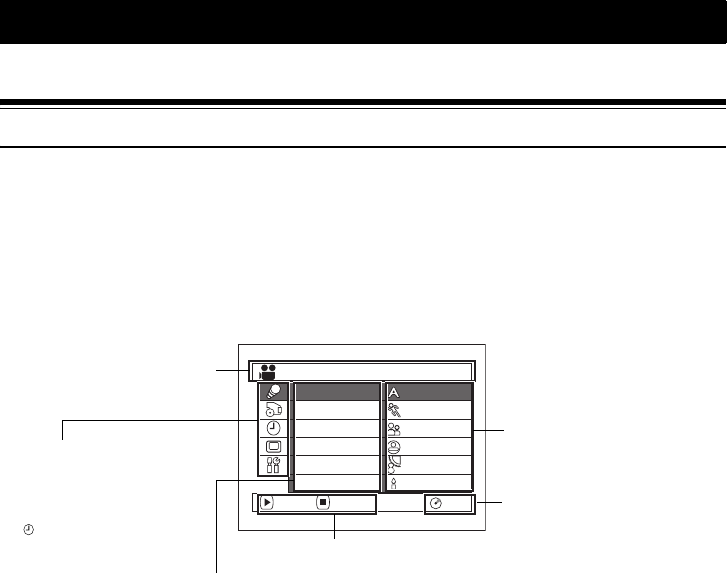
78
Advanced Techniques
This section explains various settings to further extend the usefulness of this DVD Video Camera.
Understanding Flow of Menus
Press the MENU button during recording pause: The “Camera Functions Setup” menu screen will appear.
Tilt the joystick up, down, to the left or the right to select a menu item, and then press the A button to choose the
option.
The screens used here to explain menus are displayed when DVD-RAM disc is used. Some items will not appear when
a DVD-R disc or card is used, or when no disc is inserted.
<Interpreting Setup Screen>
Sports
Por t r a i t
Spo t l i ght
Surf&Snow
Low L i ght
Auto
RAM
Progra
m
AE
W
hi te Bal.
Dig. Zoo
m
Wind Cut
EIS
ENTER RETURN
Camera Funct ions Setup
Wide
Display of selected
setup item
Selection of setup items
S :Camera Functions
Setup
T :Record Functions
Setup
:Date Setup
V:LCD Setup
W :Initial Setup
Functions settable
WIDE mode will not appear on VDR-M50PP.
When “Wide 16:9” is specified, black bands will appear across
the top and bottom of screen.
* The menu screen, the screen for playing back images
recorded with “Wide 4:3” specified, and Disc Navigation
screen are not set to Wide screen mode.
Display of disc or card
being used (P. 55)
Settable
Options
Guide display


















