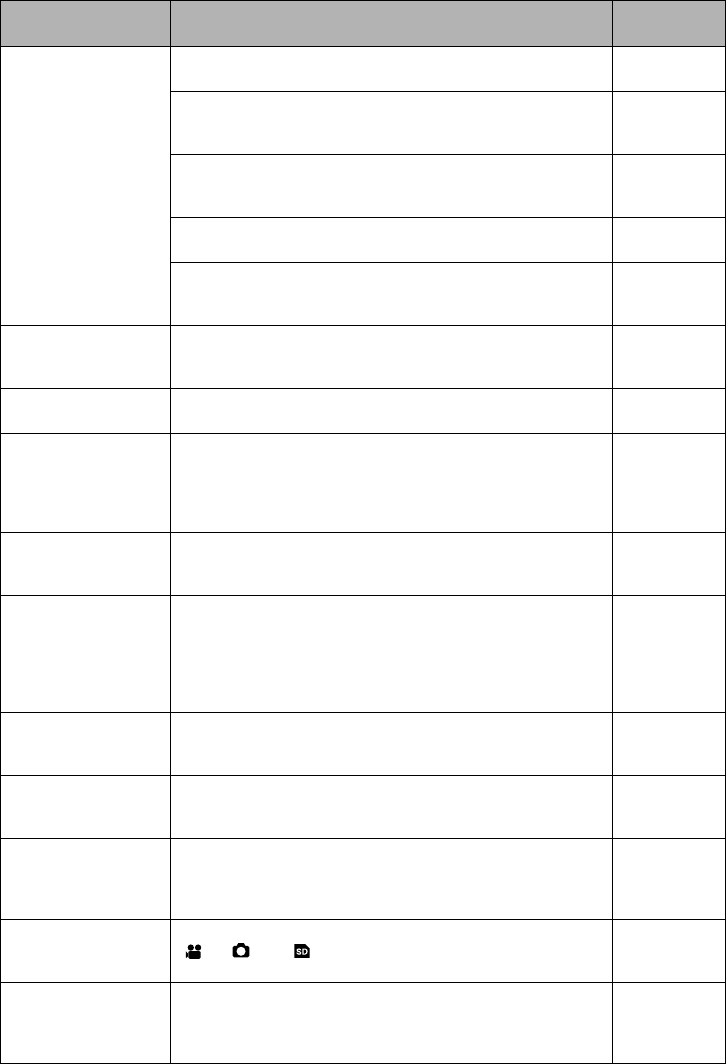
161
When the DVD Video Camera is connected to PC:
Symptom Cause and Correction
Reference
page
No drive icon appears on
PC.
The DVD Video Camera is not turned on.
Check the power supply.
50
Driver is not properly recognized.
Turn PC off and on again. If the drive icon still does not appear, use
“Refresh driver” in Device Manager to reinstall the driver.
Turn PC off and then disconnect the USB cable. Turn PC on again,
and then use the USB cable to connect the DVD Video Camera to
PC.
Make sure the USB cable is completely plugged into this DVD Video
Camera.
If a yellow “!” mark is attached to some device in Windows
®
Device
Manager, uninstall the USB device driver, and then reinstall it,
following the procedure on page 133.
Error occurs in playback
of DVD Video Camera on
PC.
If error occurs with USB connection, the transfer rate is not sufficient.
It is recommended that you use a USB terminal conforming to
USB2.0 when connecting the DVD Video Camera.
148
Application is
abnormally run on PC.
Turn the PC and DVD Video Camera off, and try again.
Error occurs during
writing to DVD-R disc.
The temperature of DVD Video Camera is too high due to continuous
operation.
Disconnect the DVD Video Camera from PC once, remove the disc
from the DVD Video Camera, and then turn it off. After a few
moments, connect them again and write to a brand-new disc.
Transfer of images stops. Connect the DVD Video Camera to another USB terminal of PC. If
your PC is a desktop type, it is recommended that you use USB
terminal on the back of PC.
DVD-RAM/R/RW drive
built into PC cannot be
used after the provided
software has been
installed.
This problem may be solved if the software related to DVD-RAM/R/
RW of your PC is upgraded, or if the DVD-RAM driver is uninstalled.
However, with Windows
®
98 Second Edition / Me / 2000
Professional, uninstalling the DVD-RAM driver will make it
impossible for the JPEG stills recorded on DVD-RAM on this DVD
Video Camera to be read by the PC.
DVD-R disc cannot be
played back on DVD-
MovieAlbumSE.
DVD-MovieAlbumSE does not support playback or data read on
DVD-R disc: Use optional-user provided DVD video playback
software to play back DVD-R disc on PC.
138
Error appears when
starting DVD-
MovieAlbumSE.
Make sure that your PC display adapter (video card) conforms to
DirectX 8.1.
Video written to hard disk
of PC cannot be edited
on DVD-MovieAlbum
copy tool.
DVD-MovieAlbumSE cannot edit DVD-VR data stored on hard disk
of PC: Copy the data to another DVD-RAM disc and then edit it.
Movies are not
recognized by
application in PC.
Make sure the power switch of this DVD Video Camera is set to
“”, “” or “”.
The DISC EJECT lever
does not work when the
DVD Video Camera is
connected to PC.
While the DVD Video Camera is connected to PC, use Explorer to
right-click the DVD Video Camera drive icon and execute “Eject”.


















