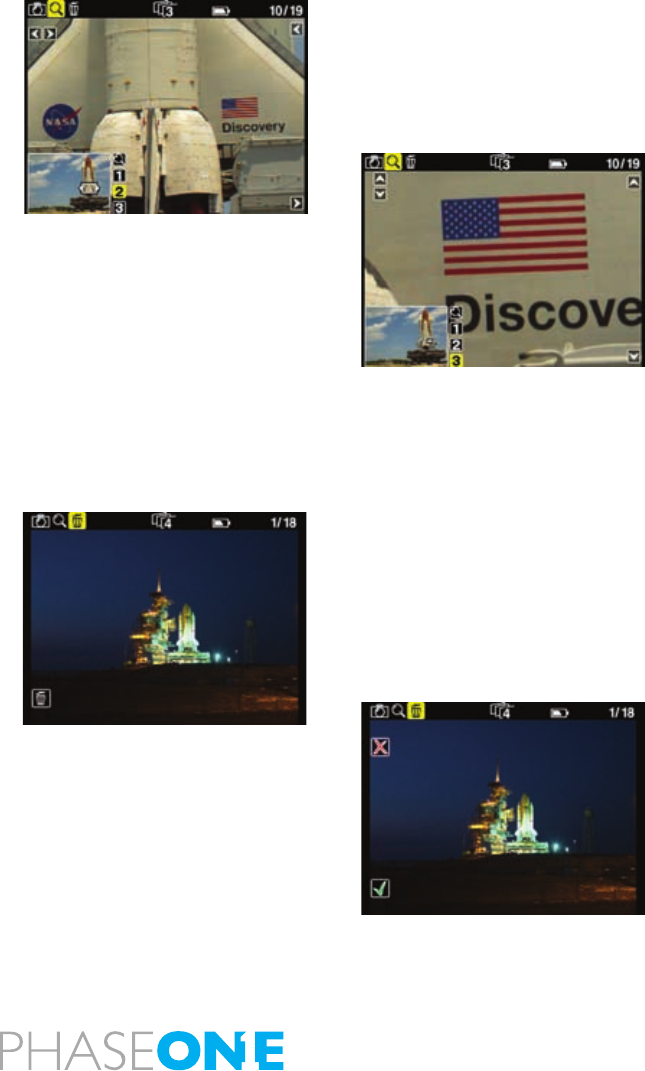
67
An icon just beside the Play button (top left hand button) will show the
direction of scroll as either vertical or horizontal.
Pressing the “Play” button once will change this from horizontal to
vertical scroll when using the up and down buttons. (Left side)
To exit the zoom function use the enter key to navigate to the eyeglass
icon in the pan view and press the Play button to step to the next icon in
the menu bar. Or hold down the “Exit” button for more than 1 second.
Browsing inside Zoom
While in the Zoom tool (enlargement 1, 2 or 3) holding down the “Enter”
key, will hide the two up and down indicators. It is now possible to
browse through the images by pressing the Up and Down buttons
without leaving the Zoom functions.
This means that the exact same focus point can be evaluated on several
pictures in a row by pressing “Enter” - “Up” or “Enter” - “Down”.
Delete
Navigate to the delete function by pressing the play button.
When in the delete view press the Up and Down buttons to browse
through images.
Pressing the Enter button brings up an X or a √ (checkmark). Pressing
“Enter” again will select √ and delete the image.
Pressing the exit button will select X and cancel the deletion.
If “Conrm Delete “ is set to “Off” in the “Play Setup”, the X and √
conrmation will be skipped, and the image deleted immediately when
pressing “Enter” while on the delete menu.
Exit the Play mode
Exit the Play Setup at any time by holding down the Play button for two
seconds.


















