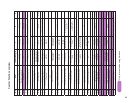92
8.8 Large format and stitched images (PC)
1. Start by capturing the two calibration les and the two image les.
2. Save the left-side calibration le by clicking the “Generate…”
button
3. Name the calibration le i.e.CarsLeft.
4. Save the right-side calibration le the same way.
5. Select the right-side image and apply the right- side calibration le.
Select the left-side image and apply the left-side calibration le.
6. A simple way to white balance is to select all images in the thumbnail
window and click on the left-side center of the right side calibration le
and apply that white balance to all images by clicking the “Apply this
White Balance to the current selection of captures”.