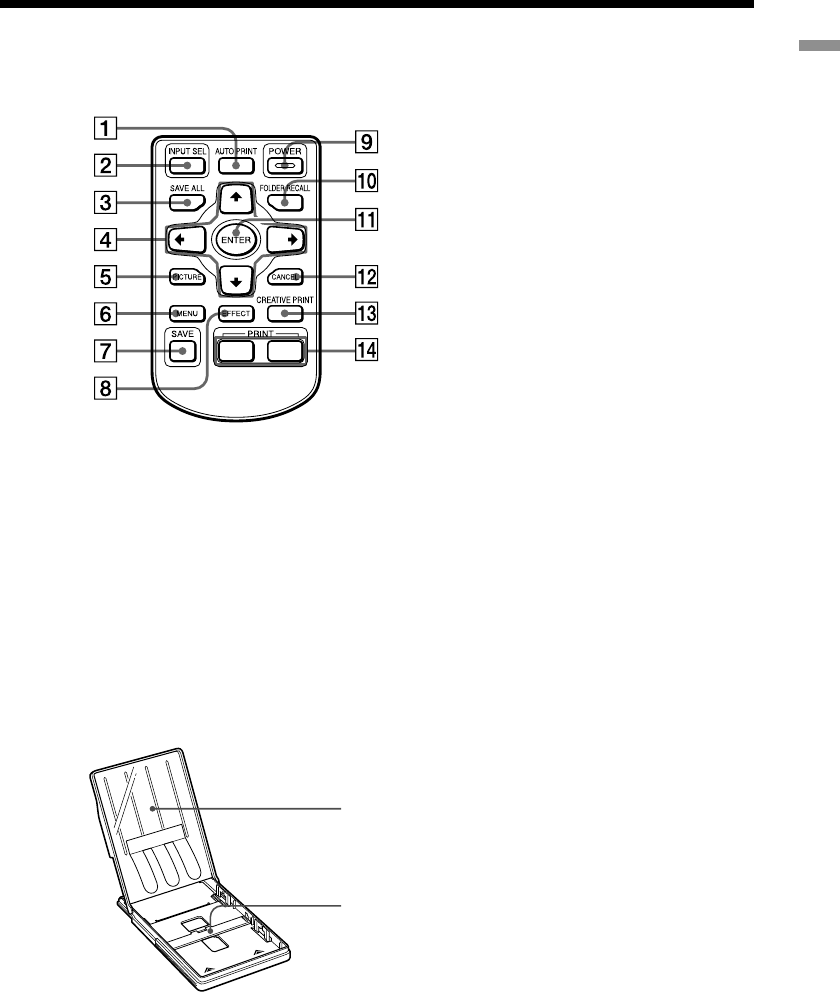
11
GB
Getting started
2
1
Remote commander
1 AUTO PRINT button (page 33)
Each time you press the button, ALL and
DPOF printing modes switches. The
relevant indicator on the printer lights.
2 INPUT SEL (SELECT) button (page
20, 27, 35)
Switches the input. (The selected input
indicator on the printer lights, except for
“PC.”)
3 SAVE ALL button (pages 37, 42)
4 Arrow (B/b/V/v) buttons
5 PICTURE button (page 29)
Switches the thumbnail list and preview
image.
6 MENU button (pages 78)
7 SAVE button (pages 39, 44)
8 EFFECT button (page 61)
9 POWER button (pages 17, 27)
0 FOLDER RECALL button (page 29)
qa ENTER button
qs CANCEL button
qd CREATIVE PRINT button (page 67)
qf PRINT button (pages 30, 34, 36)
Paper tray
1 lid (page 25)
2 Partition (page 25)


















