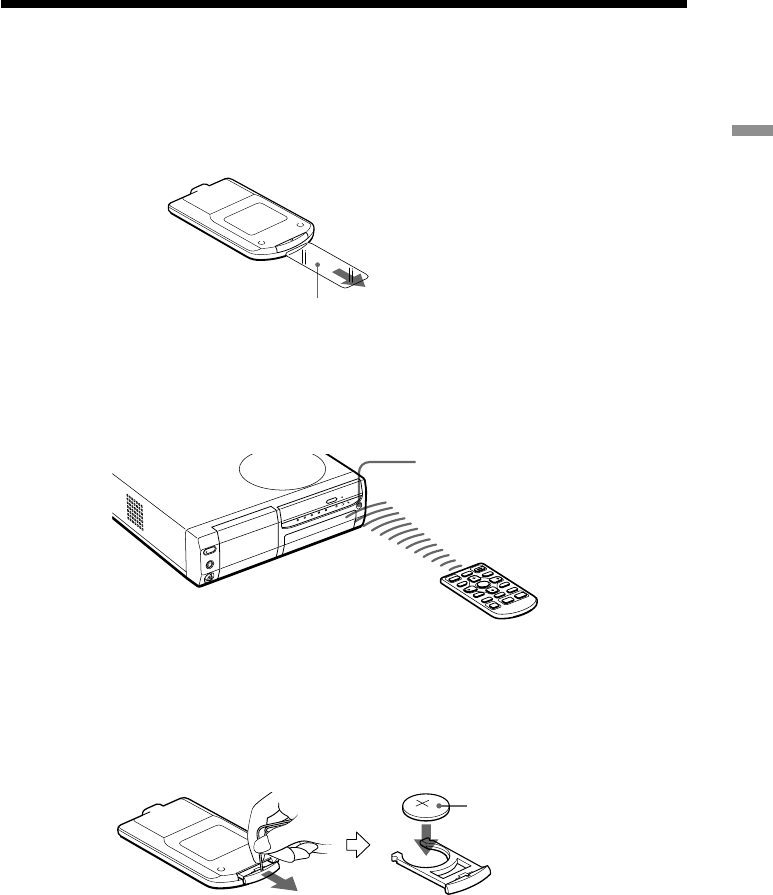
21
GB
Setting up
2 Preparing the remote commander
1
Remove the friction seal from the remote commander.
With the friction seal removed from the lithium battery, the remote
commander is ready for use.
Friction sea
2 Point the remote commander to the remote sensor on the
printer and then press a button to operate the printer.
You can use the buttons on the remote commander in the same way as
those identical buttons on the printer.
Remote sensor
Replacing batteries
When the printer does not respond to the remote commander, the battery may
run out. Use a fine pin or other thin shaped device to pick and slide out the
battery compartment lid. Remove the used battery and then insert a new
lithium battery (CR2025) into the compartment with the + and – properly
aligned.
Lithium battery
CAUTION:
Replace the battery with Sony CR2025 lithium battery. Use of another
battery may preset a risk of fire or explosion.
Danger of explosion if battery is incorrectly replaced. Replace only with
the same or equivalent type recommended by the manufacturer. Dispose
of used batteries according to the manufacturer’s instructions.


















