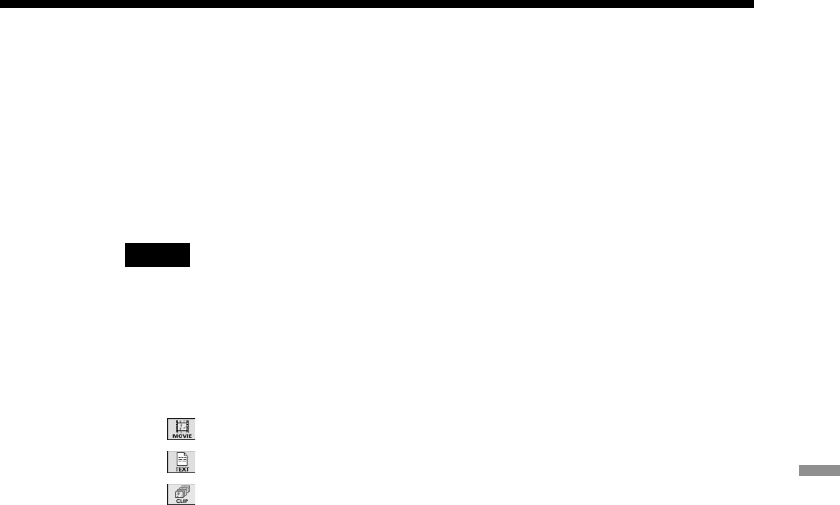
87
GB
Advanced printing operations
5
Press the arrow (B/b/V/v) button to move the cursor to
“Execute,” then press ENTER/PRINT QTY.
The index of the images in a “Memory Stick,” PC card or a CD-R/RW disc
are printed in the selected pattern. Each image is printed with
corresponding image number. When the “Date Print” is set to “ON,” the
recorded date (year, month and day) is also printed.
Notes
•You cannot make an index print during the Creative Print or EFFECT mode.
•You cannot make a index print from the CD-R/RW folders screen. Select the folder
and display the image list. Or select an image to display its preview.
•You cannot print those images in an index print:
– Images that are not displayed as thumbnails because they are damaged or some
other reason.
– (motion file)
– (text file)
– (clip motion file)


















