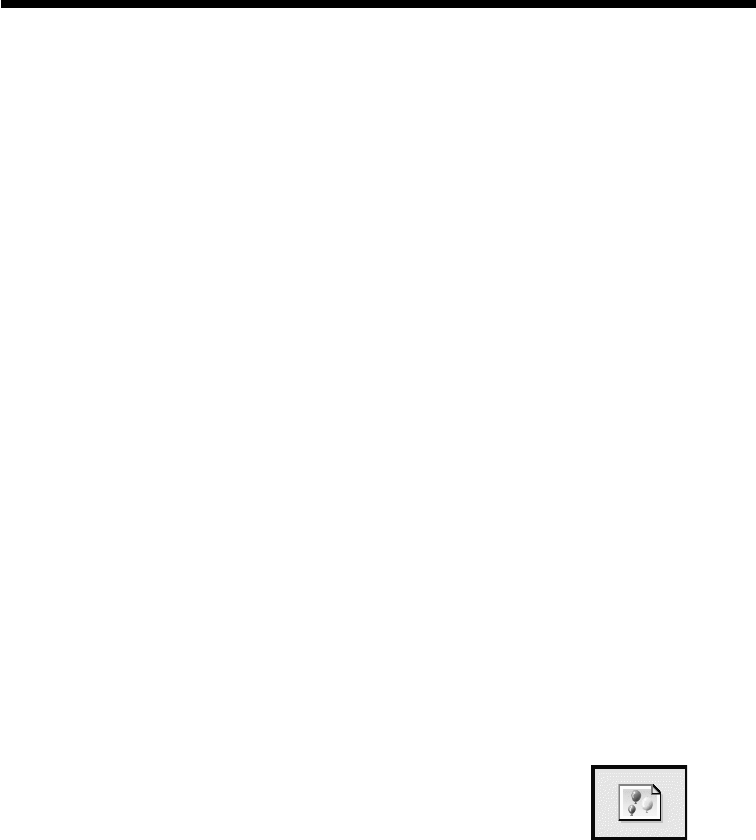
110
GB
If you run into any problems using the
printer, use the following guidelines to
solve the problem. If the problem
persists, consult your Sony dealer.
When you are printing from your
computer, also refer to the computer
manual.
Cannot operate the printer after the
power switch is turned on.
m Connect the AC power cord to an
AC outlet securely.
The television displays no images.
m Set the input selector of the
television to “VIDEO.”
m Press INPUT SELECT to turn on the
appropriate input indicator.
m When printing from the “Memory
Stick,” PC card, or CD-R/RW disc,
insert it securely into the printer.
Check that images recorded by a
digital still camera or other device
are recorded.
m When recording from your video
recorder, connect the printer and the
video device securely. Then turn on
the printer and connected devices,
including the television and the
video device. Start playback on the
video equipment.
The memory image is blurred.
m In the “Video input” in MENU,
“Still” is selected. Select “Motion”
to print motion pictures.
When playing back video device
pictures, the pictures are noisy or
the background becomes blue.
m When you input noisy video signals,
the pictures are automatically
displayed with the blue
background, which is not a printer’s
trouble. Input video signals with
less noise.
Cannot print.
m Insert the correct set of print
cartridge and print paper.
m Check that the paper tray has paper.
m The thermal head may be
overheated. Leave the printer until
the head cools down and the printer
resumes printing.
m Remove the jammed paper, if any.
An image in thumbnail list is not
properly displayed or printed.
m If the image is displayed but can not
be printed, the file used for printing
is damaged.
m If the mark shown on
the right is displayed
in the thumbnail list,
the image is a JPEG
file created with your
computer, or the
thumbnail data of the
image is damaged.
Select the mark and press PICTURE.
If a preview image is displayed, you
can print the image. If the same
mark is displayed again as a
preview, the image is stored in an
incompatible file format that the
Troubleshooting


















