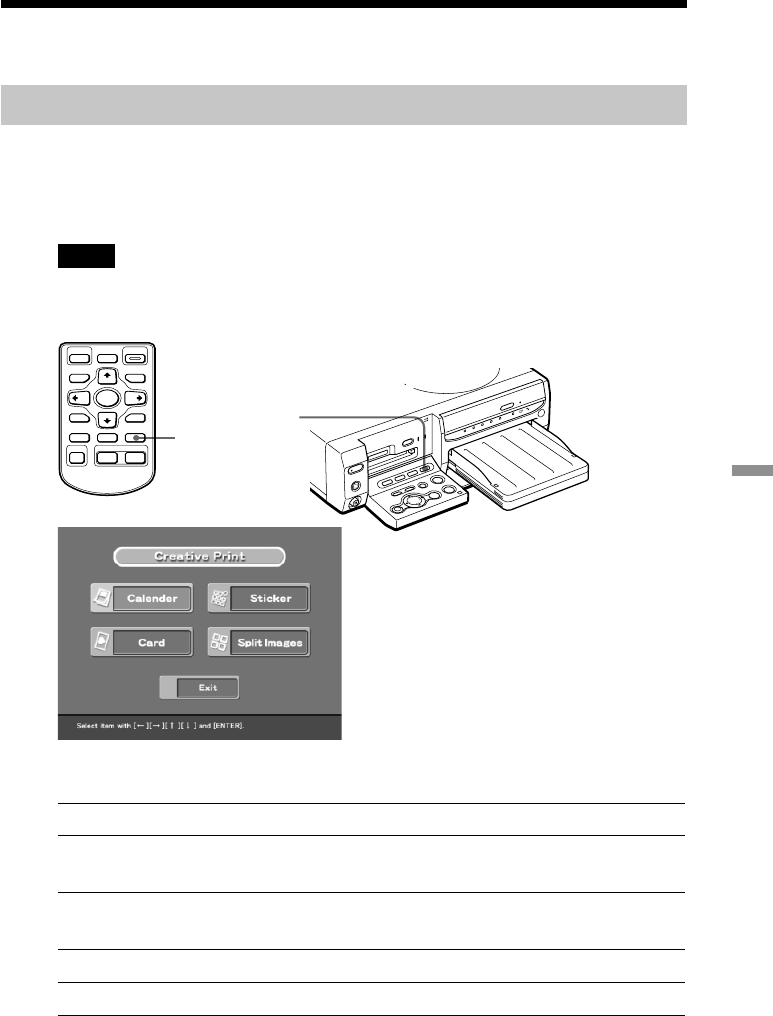
67
GB
Advanced printing operations
CREATIVE PRINT
button
Press the arrow (B/b/v/V) button to select the desired sub menu.
Sub menu Functions
Calendar Add a calendar of selected month(s) to an image or
images to make an original calendar. (Page 69)
Card Adds a selected greeting and your input message to an
image make an original card. (Page 72)
Sticker Makes 9-split image sticker. (Page 75)
Split Images Makes 4-split or 9-split images prints. (Page 77)
Making various prints (Creative Print)
What you can do with the Creative Print menu
The Creative Print menu allows you to make a variety of prints using an image
of the “Memory Stick,” PC card, or CD-R/RW disc.
To display the Creative Print menu, press CREATIVE PRINT.
Note
You cannot enter into the Creative Print menu while the video images are input with
VIDEO input indicator on.


















