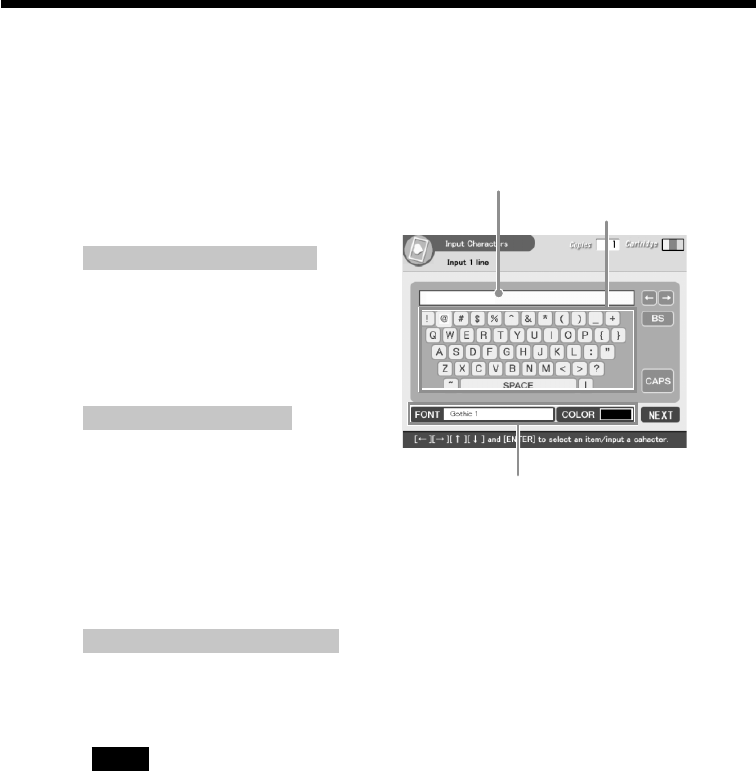
74
GB
10
Press the arrow (B/b/V/v) button to move the cursor to the
desired character, then press ENTER/PRINT QTY to input a
character for the first line.
The selected characters are input in
the input box. If you do not want to
input characters, skip this step.
Making various prints (Creative Print)
Character input box
Character table
Select color and font for the
characters.
To input in a capital letter
Select “CAPS” and press ENTER/PRINT
QTY to display the capital letters table.
Then select the desired character and
press ENTER/PRINT QTY. To enter a
small letter, select “CAPS” again.
To select the font color
The characters are input in the color
displayed next to “COLOR ”.To select a
different color, select “COLOR ” and
press ENTER/PRINT QTY so that the
color selection screen is displayed. Select
the desired color and press ENTER/
PRINT QTY to return to the character
input screen.
To correct an input character
Select “B” or “b” on the screen and press ENTER/PRINT QTY to move the cursor
in the input box after the character you want to delete. Then select “BS” and press
ENTER/PRINT QTY. The character before the cursor is deleted.
Note
You cannot apply different colors or fonts to a single line.


















