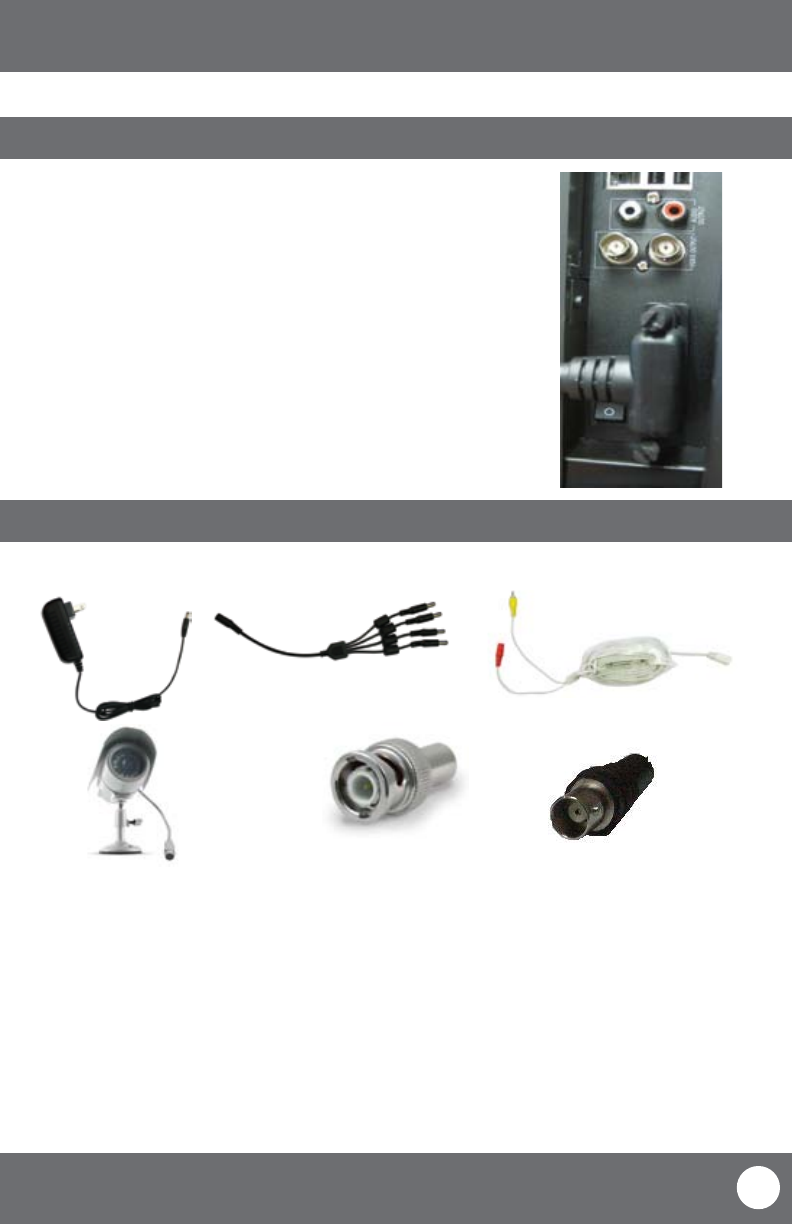
CV503-8CH-19M
9
SVAT ELECTRONICS
now you can see
BASIC SETUP
INSTRUCTIONS
1. Plug 12V adapter (A) into electrical wall outlet or surge protecting power bar.
2. Plug the single end of the four port power supply (C) into the male end of the 12V adapter (B).
3. Connect the 4PIN DIN female connection on the camera (E) into the 4PIN DIN male connection on the 60ft video
power wire (F).
4. Plug the power jack (G) from the 60ft video/power wire into one of the ports of the four port power supply (D).
5. Attach the BNC to RCA connector (L) to the video inputs of the LCD-DVR’s “PERIPHERAL CABLE.” (J)
6. Connect the yellow male RCA plug (H) from the 60 ft cable to the BNC to RCA (K) connector and your “PERIPHERAL
CABLE”(J).
7. Repeat the above steps for all of the included cameras.
WIRING CAMERAS
A
B
C
D
H
F
G
E
L
J
K
CONNECTING PERIPHERAL CABLE
1. Connect the “PERIPHERAL CABLE” to the jack on the left
side of the LCD-DVR named, “EXTERNAL I/O.”
2. With the cable in place, turn the plastic screws
clockwise to lock the connection.
3. The “PERIPHERAL CABLE” is where you will connect all of your
security cameras, PTZ cameras and alarm system.


















