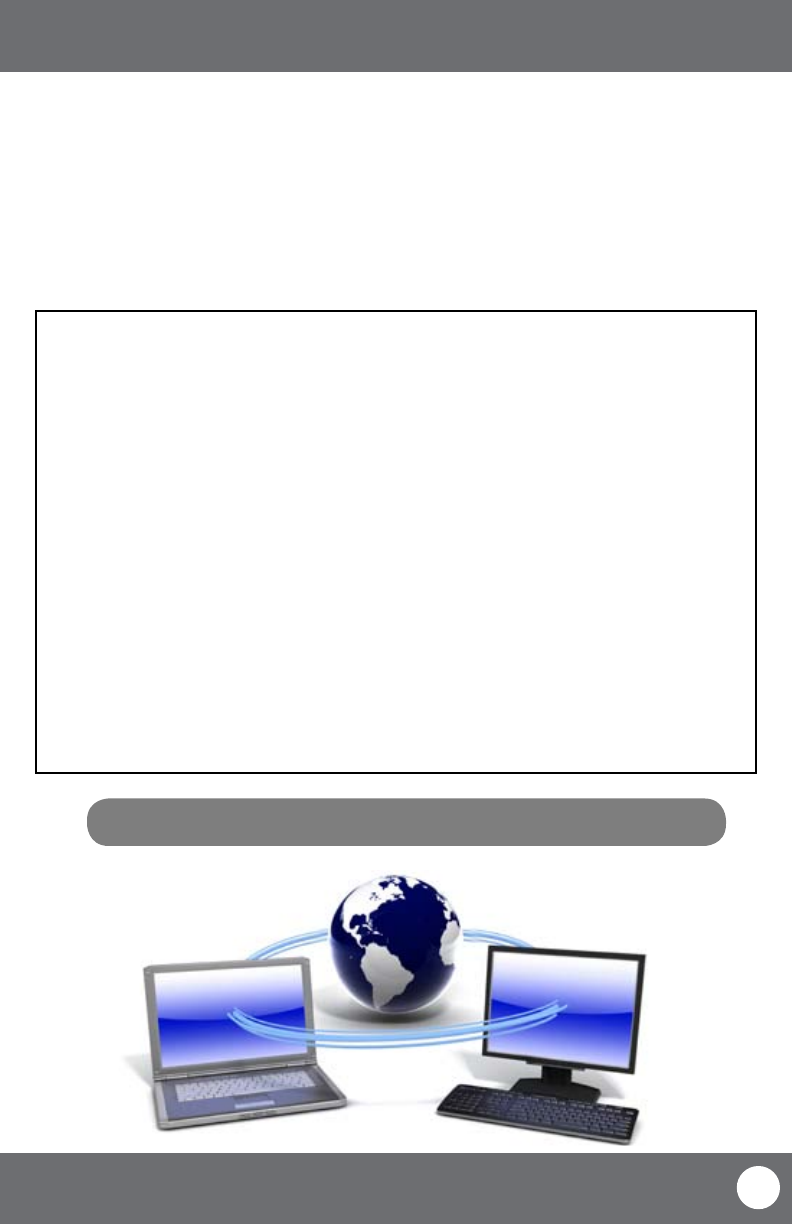
CV503-8CH-19M
53
SVAT ELECTRONICS
now you can see
VIEWING YOUR DVR OUTSIDE OF YOUR NETWORK
Now that you have successfully viewed your DVR and cameras from a computer connected to the same router it is time
to set up your router to view the DVR while at a remote location. This process is called “Port Forwarding” and you can
nd detailed instructions on how to complete the required steps at:
Option 1
www.SVAT.com/network
Option 2
www.portforward.com
BEFORE YOU BEGIN PORT FORWARDING YOU WILL NEED:
The DVR connected to a router
Your computer hooked up to the same network/router as the DVR
The brand and model number of your router (this is usually located
on the back or bottom of the router)
Internet Explorer 6.0 or higher
The Internal IP address of your DVR
The port and web port numbers that the DVR is programmed to
run o of. To view what ports are being used with your DVR see
the network setup menu on your DVR
Note: Port forwarding is required if you want to view the DVR from a computer that is not
connected to the same router.
NETWORK GUIDE


















