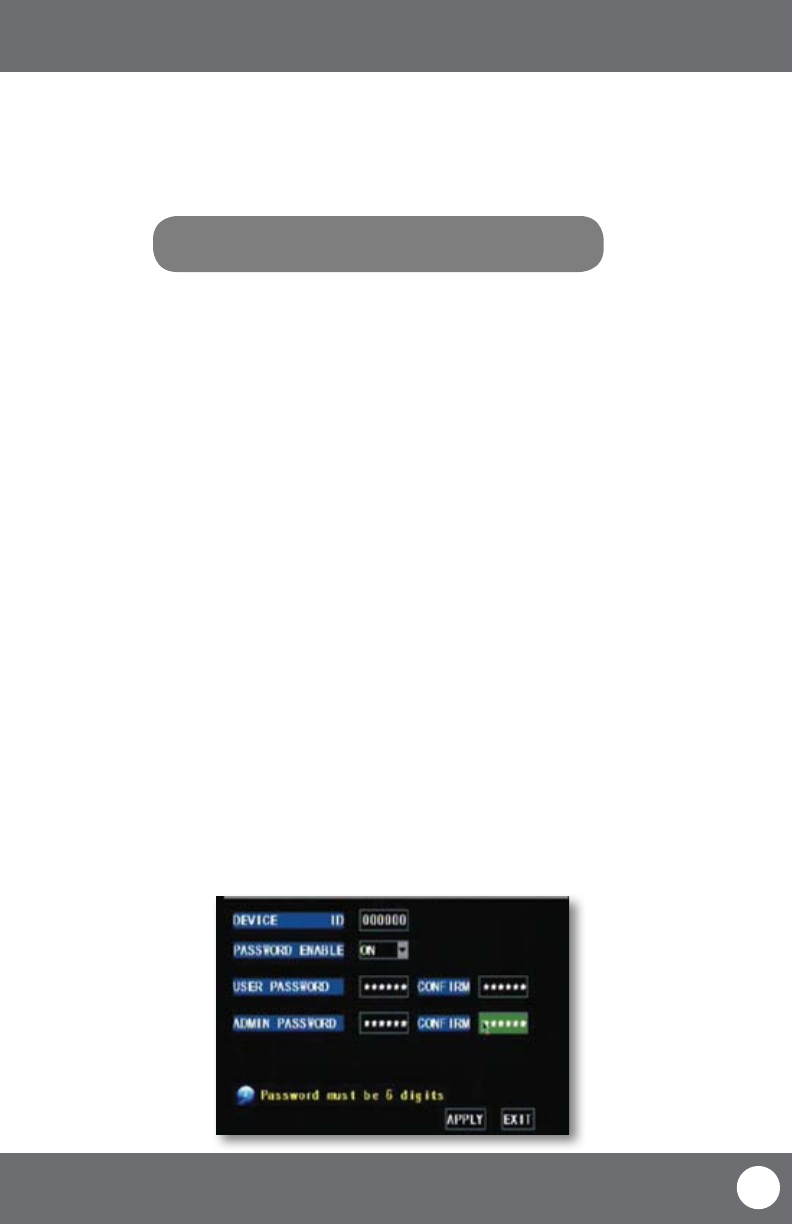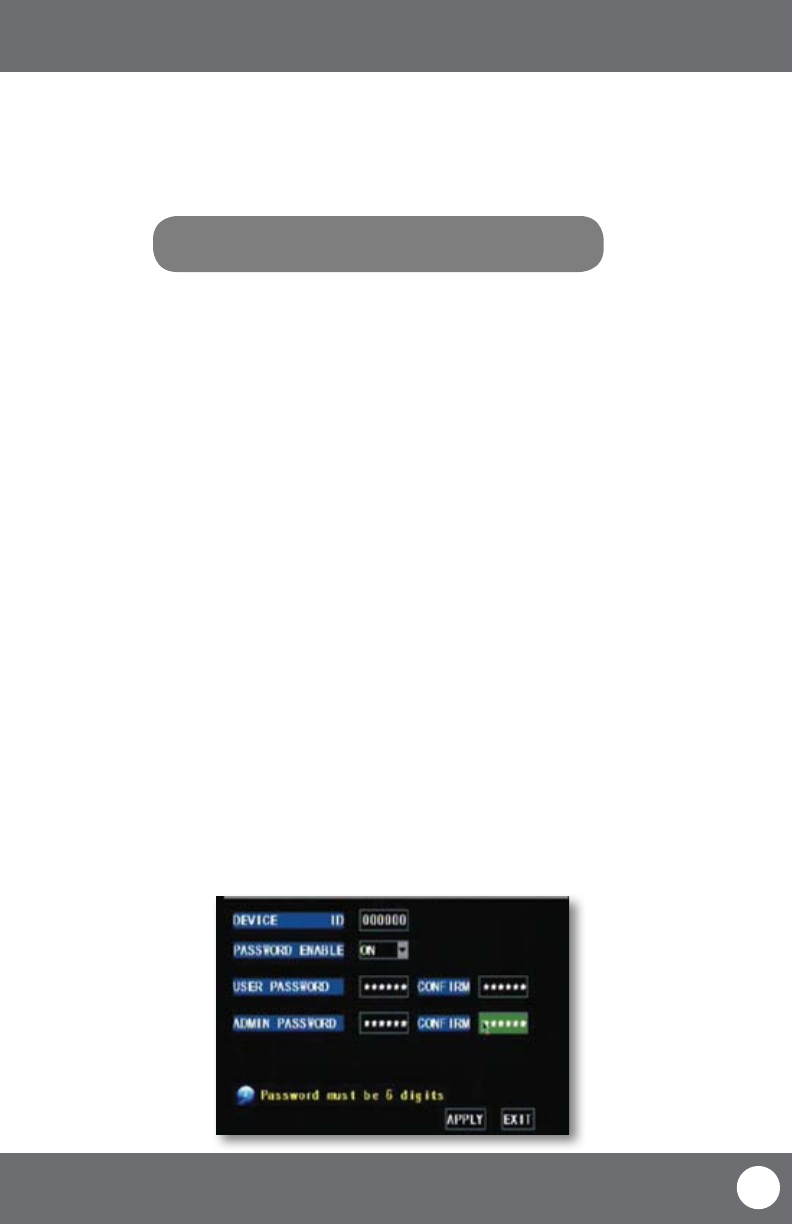
CV503-8CH-19M
37
SVAT ELECTRONICS
now you can see
MAIN MENU
Password Setup
This menu selection allows you to change the device ID, enable password protection as well as set a new password for
users and admin on your DVR. When you enable password protection, you will be prompted to input a password each
time you wish to access the main menu. The default password is set to 123456.
Device ID
The Device ID allows you to change the identifying number your of your LCD-DVR. This would be benecial if you were
operating multiple DVRs so you would be able to identify each one in events such as network lists. Default Device ID is
set to 000000.
To Change the Device ID:
1. Select the box next to “device ID” to prompt keyboard.
2. Type the name you would like then select “ENTER.”
3. Select “APPLY” to save your changes.
To Enable Password Protection:
1. Select the drop down list next to “PASSWORD ENABLE.”
2. Select “ON” to enable password(s).
3. Select “APPLY” to save your changes.
To Change the Password :
You have the option to set a password for both user and admin. Users will only be able to access the search menu, to
view recorded footage, whereas an admin will be able to access all options in the menu. Passwords are defaulted to
123456.
1. Select “******” next to the password you would like to change, this will prompt the keyboard.
2. On the keyboard, input the desired password then select enter.
3. Repeat password in the box marked “CONFIRM.”
4. Once desired passwords have been set, select “APPLY” to save your settings.
Password Setup
Note: For security purposes, the CV503-8CH will automatically
log out of the admin account after 60 seconds of nonuse