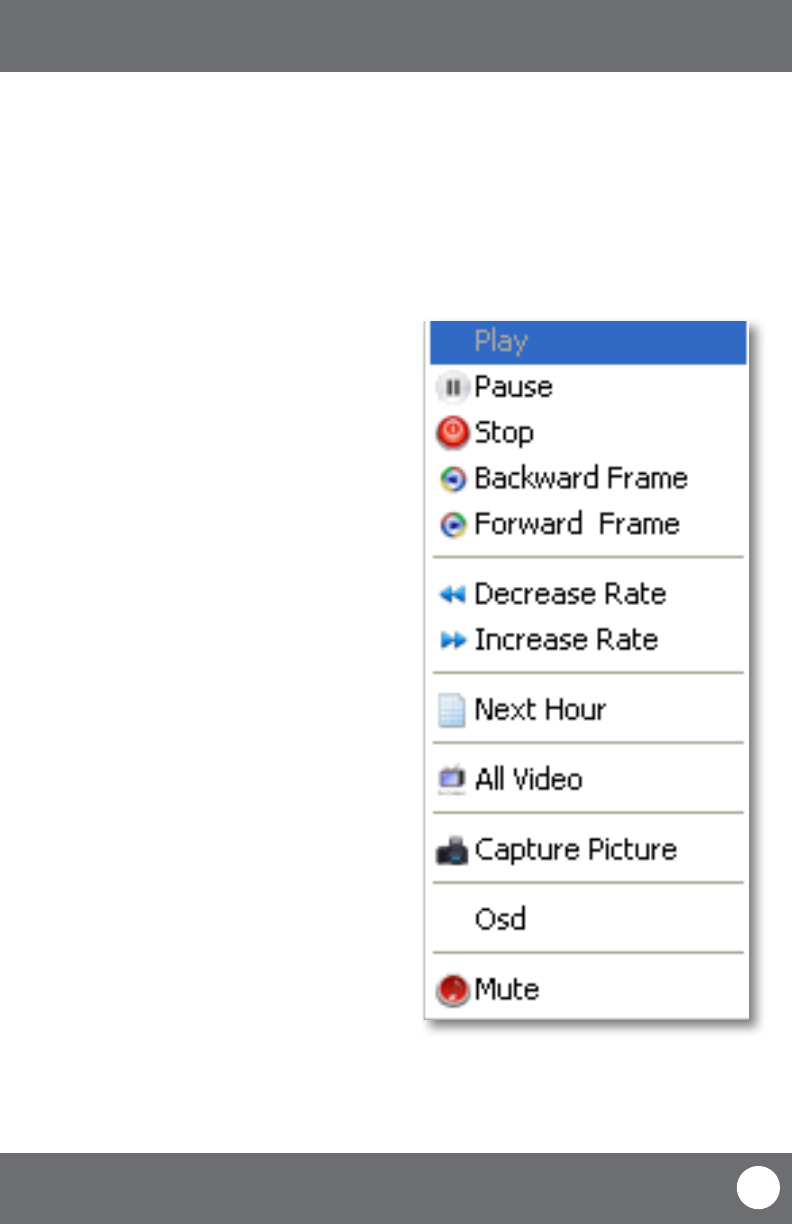
CV503-8CH-19M
44
SVAT ELECTRONICS
now you can see
Play Menu
PLAYBACK
Software Functions
The software has many functions. The drop down menus
allow you to adjust the video, the le menu allows you to
open video les, and settings allows you to adjust certain
settings in the software.
The video functions from the play menu are as follows:
Play:
Plays the footage
Pause:
Pauses the footage
Stop:
Stops the footage
Backward Frame:
Moves the video back a frame
Forward Frame:
Moves the video forward a frame
Decrease Rate:
Slows down video
Increase Rate:
Moves the video faster
Next Hour:
Moves video forward an hour (if video is over an
hour long)
All Video:
No application
Capture Picture:
This option takes a screen shot. You will be prompted to
name and save the le.
OSD:
On Screen Display (OSD): enables/disable OSD onscreen
Mute:
Mutes the sound


















