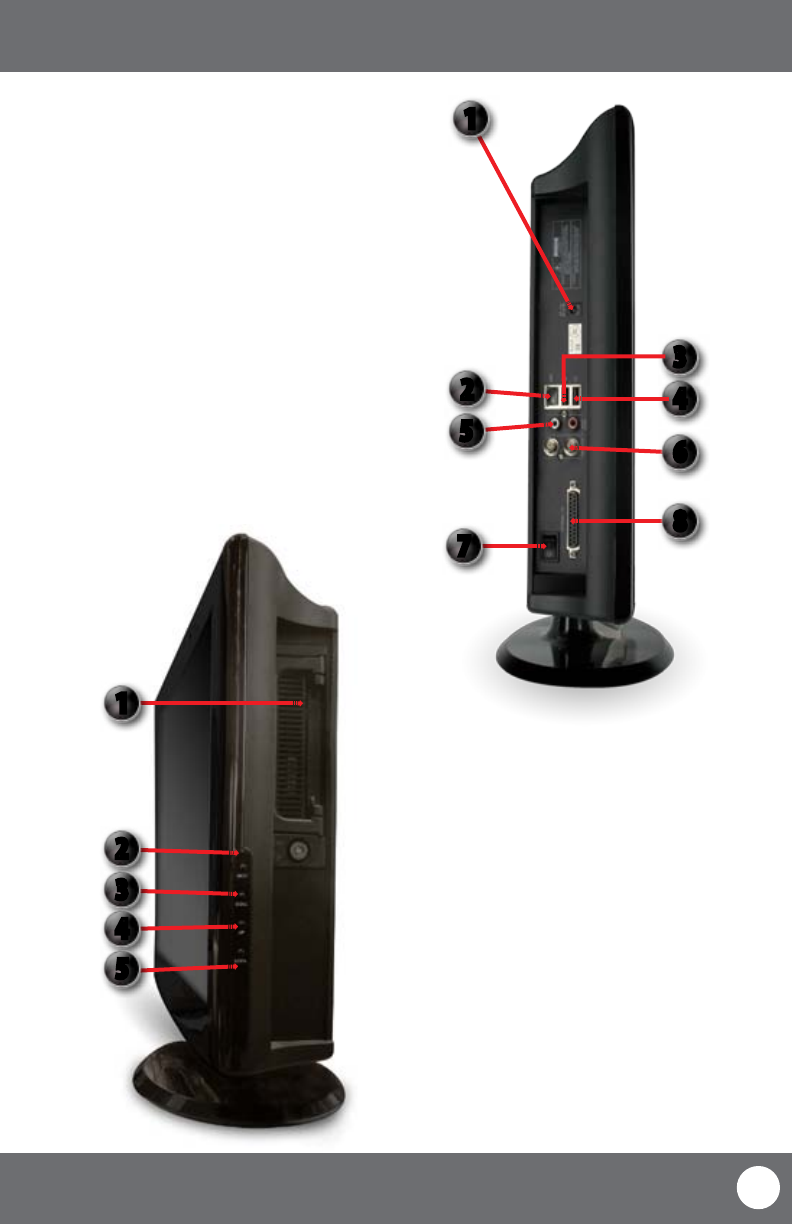
CV503-8CH-19M
6
SVAT ELECTRONICS
now you can see
BUTTONS AND CONNECTIONS
1. Power Connection: LCD-DVR Power Connection
2. LAN Connection: Connects to Router
3. Mouse Connection: Connection for USB Mouse
4. USB Connection: Connection for USB device
5. Audio Out: Connection for audio device
6. Video Out: RCA video out jacks for spot monitors
7. Power Switch: Power on/o switch
8. External I/O Connect “PERIPHERAL CABLE” here
LCD-DVR LEFT SIDE
1. Removable HDD: The Hard Drive is located here for
quick and easy access
2. ON/O: Turns monitor display on / o
3. Menu: Toggles adjustment for monitor
display
4. Up: When changing monitor display,
this button increases the value
5. Down: When changing monitor display,
this button increases the value
LCD-DVR RIGHT SIDE
1
2
3
4
5
1
5
4
3
6
8
7
2


















