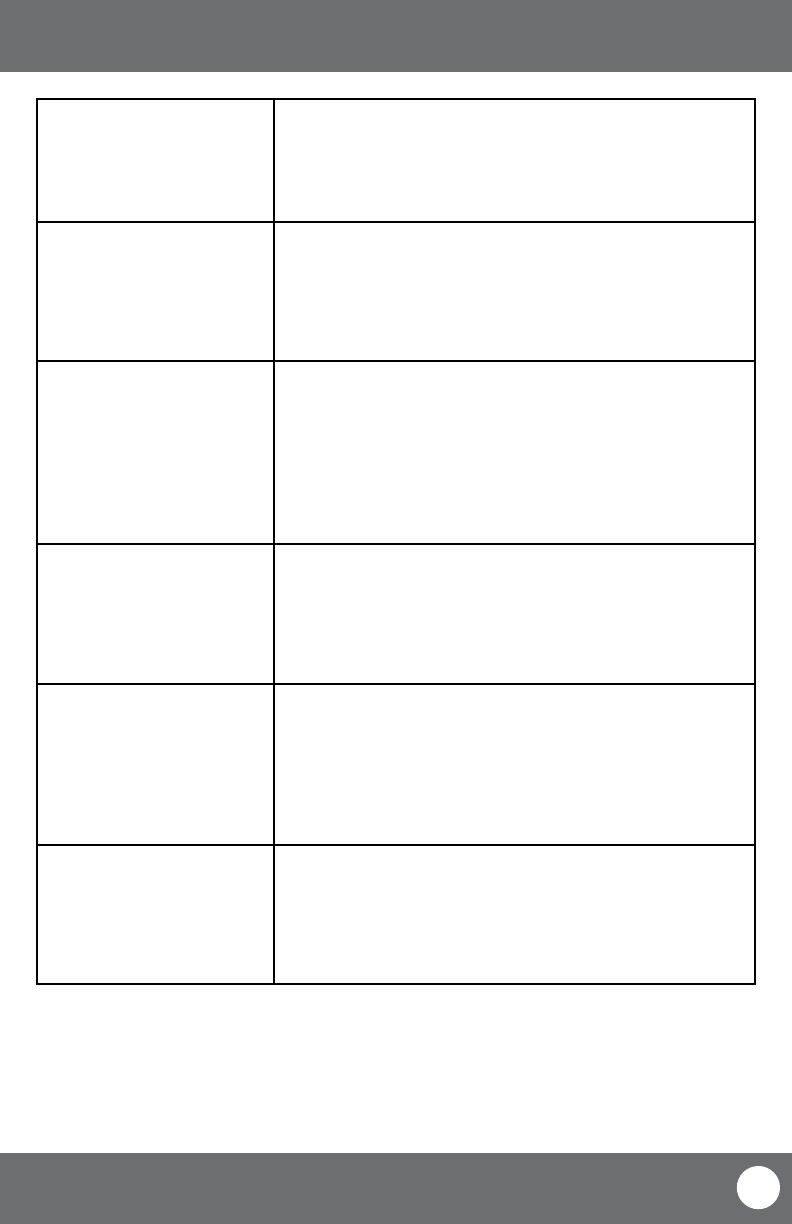
CV503-8CH-19M
78
SVAT ELECTRONICS
now you can see
The cameras are not
sequencing
• Check if you have sequence turned on under the camera menu options
• You must initiate the sequencing to get it to start by right clicking and
selecting start auto sequence from the sub menu. Then the cameras will
sequence according to the sequence dwell time
• You must be in live viewing mode
Nothing is recording but all the
images are appearing on screen
• You must initiate the recording to start by pressing the record button
• Check under Record Setup in the main menu to make sure all the cameras
are set to ‘ON’
• Check your record schedule to make sure the LCD-DVR is set to record that
present hour
• Verify that the HDD is installed and formatted in the device menu
The camera picture is too dark
• Adjust the cameras brightness settings under Main Menu>Camera>Color
• Try moving your camera to a brighter area
• Make sure the camera is not pointing directly into a light source
• If using at night, make sure subject is no more than 15ft away from
camera. The LEDs need to reect o an object to display an image
• If using during the day, your camera may not be getting enough light on it.
Adjust the sunshade (top of camera) to let more sun hit
the camera
My night vision will not turn
on/I can’t see at night
• Night vision turns on automatically on the cameras when the sensor
detects a lack of light. If your cameras are in a space with too much light,
the night vision will not turn on
• The night vision cameras are made to see 10-15 ft away in the dark. If you
have the cameras in an open area the night vision will be reduced. The IR
LEDs need to reect o an object to display an image
The video plays choppy when
viewing live footage online
• When multiple people view the DVR at the same time, it slows the
connection to the DVR. Try accessing the DVR at a later time
• This could be due to the speed of your Internet connection. Check with
your Internet service provider if the video seems to be choppy no matter
when you check it
• It is normal for there to be a small time delay between the camera live
footage and the network viewing
The browser keeps freezing/
won’t let me play the footage
• Make sure you have an up to date browser to view the footage with the
proper ActiveX options
• Make sure the browser is Internet Explorer, the software will not play on
any other browser
• Download all Windows Updates to make sure you have the latest version of
Windows and Internet Explorer
TROUBLESHOOTING


















