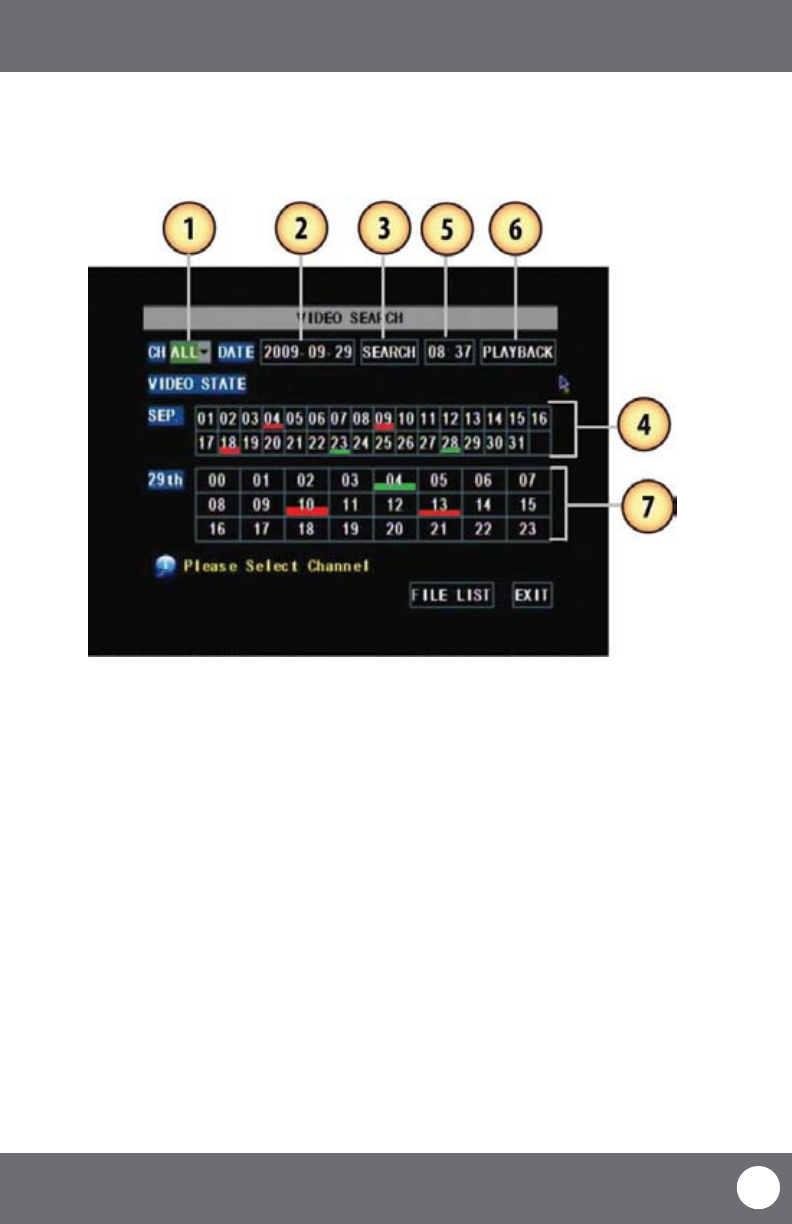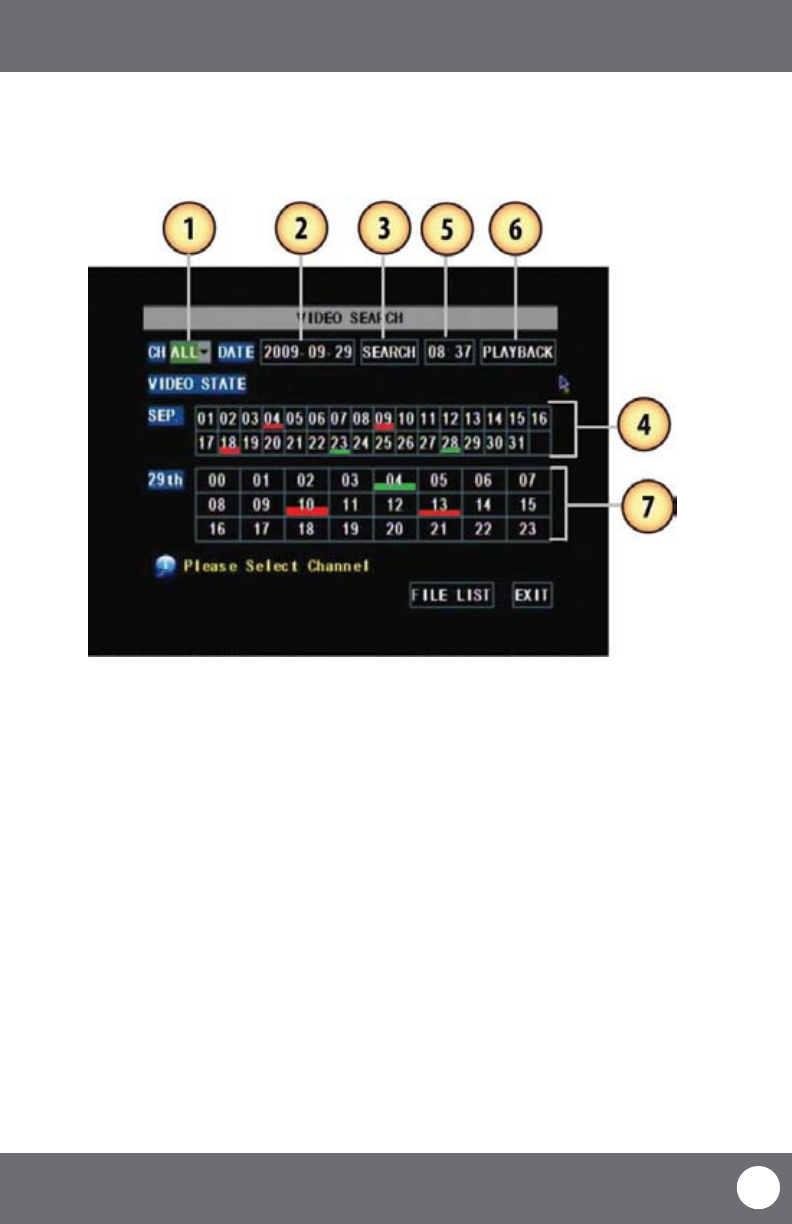
CV503-8CH-19M
25
SVAT ELECTRONICS
now you can see
MAIN MENU
VIDEO SEARCH
This option allows you to search through your previously recorded footage organized by date and time. You can access
the video search from the main menu, the function menu or by pressing the “PLAY” button on the remote control.
To access and play back footage:
1. Select the channel to view recorded footage from (1).
2. Navigate to and select the date to view footage from, (2) this will prompt a keyboard to input date. Once the
date has been inserted, select “SEARCH” (3).
• The calendar will reveal the dates which footage has been recorded on:
• Motion/Alarm recordings are red (4)
• General recordings are green (4)
• If date is neither red nor green, there are no recordings
3. Navigate to the day and select the hour you would like to view footage from (7).
To access and playback footage from a certain time:
1. Select the channel to view recorded footage from (1).
2. Navigate to and select the date to view footage from (2), this will prompt a keyboard to input date.
3. Navigate to and select the time to view footage from (5), this will prompt a keyboard to input time.
4. Navigate to and select “PLAYBACK.”