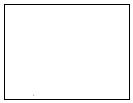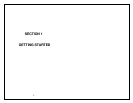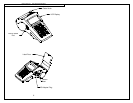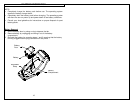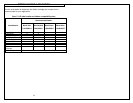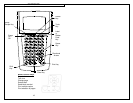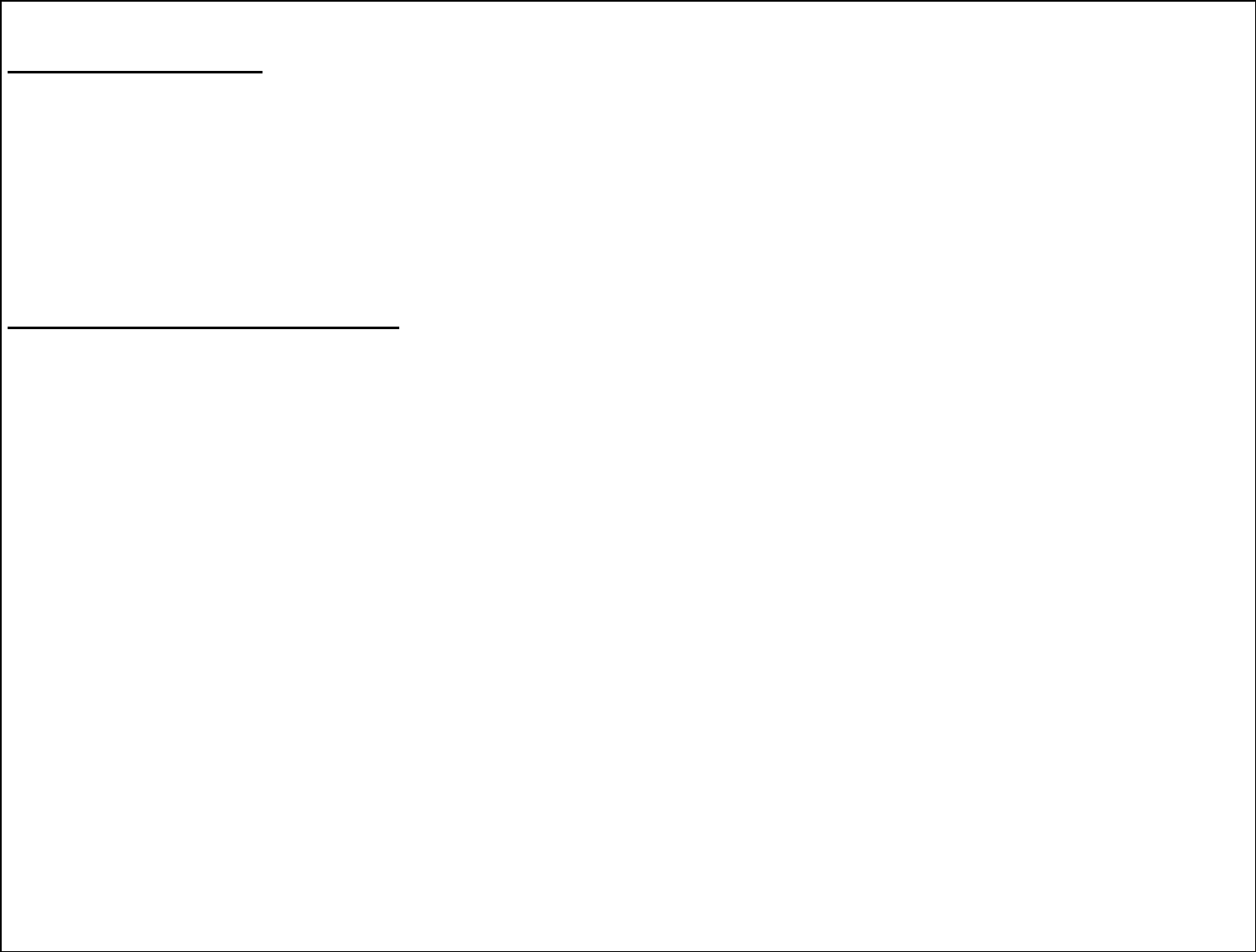
1
Section 1: Getting Started.............................................................3
Introduction and Safe Operation .................................................. 4-5
General Description........................................................................ 6-8
Battery Information .......................................................................9-11
Quick Start with the VIPER™ LS6...................................................12
Ribbon Loading & Selection......................................................13-14
Label Loading ....................................................................................15
Keyboard......................................................................................16-20
Section 2: Working with the VIPER™ LS6................................21
Using the VIPER™ LS6...............................................................22-24
Creating Labels
Creating Text ..................................................................25-27
Creating Serializations ...................................................28-31
Creating Symbols............................................................32-33
Creating Lines .................................................................34-35
Creating Boxes......................................................................36
Creating Data Lists .........................................................37-38
Creating Bar Codes........................................................39-40
Creating Date/Time Stamps..........................................41-42
Using the Pages Function ...................................................43
Setting up the VIPER™ LS6.......................................................44-47
Using File Manager ..........................................................................48
Interfacing with a Computer ............................................................49
ViperLink™..................................................................................50-52
Using Remote Printer Utility .......................................... 53-54
Printer Cleaning Instructions ...........................................................55
Printer Troubleshooting..............................................................56-59
Warranty Information ….. ................................................................60
General Specifications .....................................................................61
Replacement Parts and Accessories.............................................62