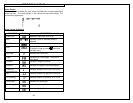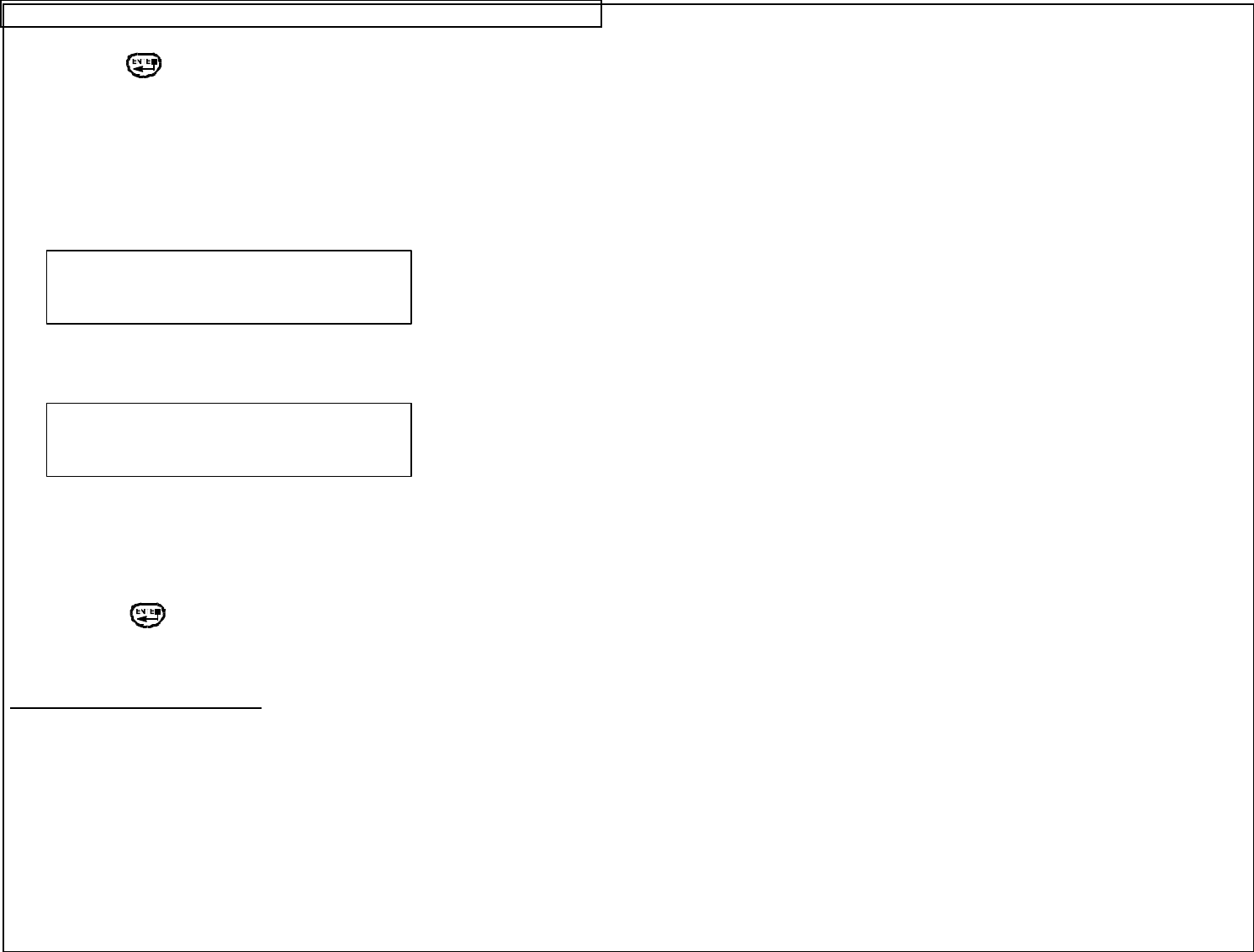
CREATING SERIALIZATIONS
30
Press the key to accept the changes and to return to the previous
screen.
3. The Group parameter determines whether or not the copies of the
serialization items will be grouped together. The Group parameter only
works when more than one copy of a serialization is defined. The Group
parameter defaults to Yes.
If Yes is selected, then consecutive copies of the serialization items will
not be placed together. The result will resemble the following legend:
If No is selected, the consecutive copies of the serialization items will be
placed together. The result will resemble the following legend:
To change the Group parameter, press the up or down directional arrow
keys to highlight Group.
Press the right directional arrow key to select Yes or No.
Press the key to accept the changes and to return to the home
screen.
Advanced Serialization Options
The serialization tool includes several advanced options for customizing
labels. The advanced serialization options are Print As and Place On.
1. The Print As option determines whether the serialization will print as text
or as a bar code on the labels. The default setting will print as text. The
bar code settings can be changed in the setup menu. Printing a
serialization as a bar code is useful for asset tracking and component
manufacturing.
A01 A02 A03 A01 A02 A03
A01 A01 A02 A02 A03 A03