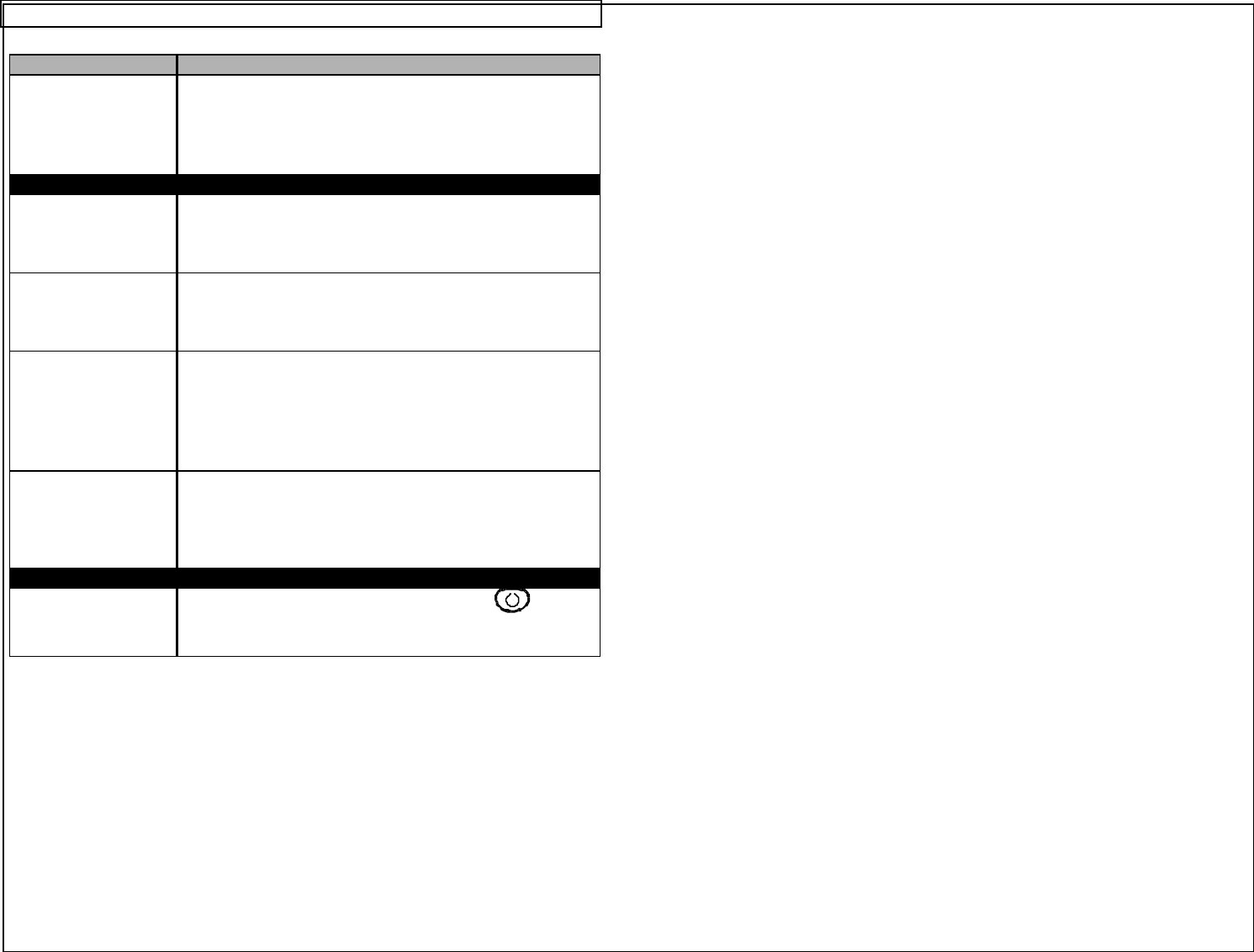
PRINTER TROUBLESHOOTING
59
SYMPTOM ACTION
Die-cut labels
continue to feed
without stopping.
• Label sensor is dirty or obstructed. Clean sensor
with soft-stemmed swab and isopropyl alcohol or
compressed air.
• Width guide is loose. Make sure the width guide
is properly located and fixed in place.
BAR CODES
Poor edge
definition (bar
codes and
alphanumerics).
• Ribbon and media are incompatible. Test
alternative ribbon or media. See compatibility
chart on page 14.
Bar codes
smearing (bar code
edges “bleeding” or
“feathering”.
• Print head heat setting is too high. Reduce heat
setting until bar edges are clean. See procedure
on page 46.
Bars in bar codes
are too wide or too
narrow resulting in
a poor scan grade.
• Print head heat setting it too high/too low. Adjust
to optimize average bar growth (visually or with
verifier). See procedure on page 46.
• Overburn (too much ribbon transfer). Reduce
print head heat setting. See procedure on page
46.
Insufficient print
contrast: Bars are
not dark enough,
spaces are not light
enough.
• Print head heat setting is too low. Increase print
head heat setting. See procedure on page 46.
OTHER
Printer Locked Up
With printer OFF, Press and hold [R] and to
RESET the printer.
Note: Saved Label files will NOT be lost during reset.


















