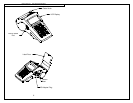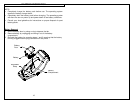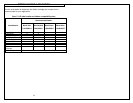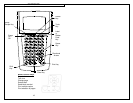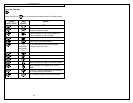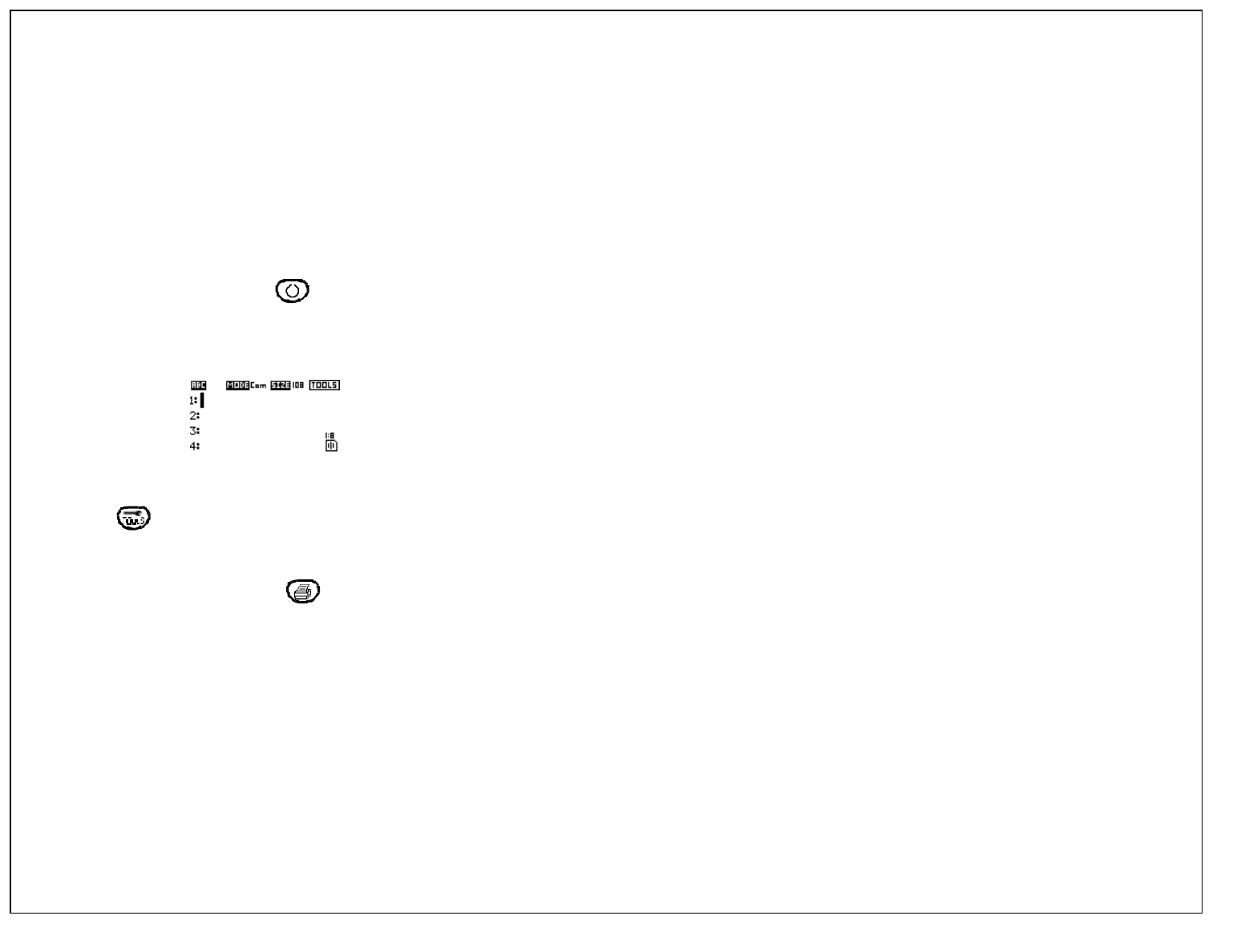
QUICK START WITH THE Viper™ LS6
12
1. Plug in the AC adapter.
2. Install a ribbon cartridge. (See section entitled “RIBBON LOADING &
NOTE: A ribbon is not required for TPDEMO, the thermal paper roll
supplied with the printer.
3. Install a label cartridge. (See section entitled “LABEL LOADING” on page
15.)
4. Turn ON the printer by pressing . If the low battery message
appears, select 2 to disregard and continue. (For detailed battery
charging instructions, see page 9.) The home screen will appear:
5. You may immediately begin typing text at the home screen or otherwise
press the key to enter the Tools menu. (See detail instructions for
creating tools beginning on page 23.)
6. From the home screen, press the key to print your label.