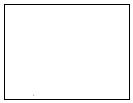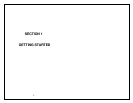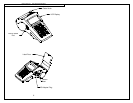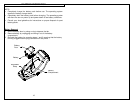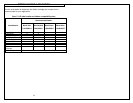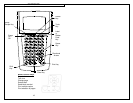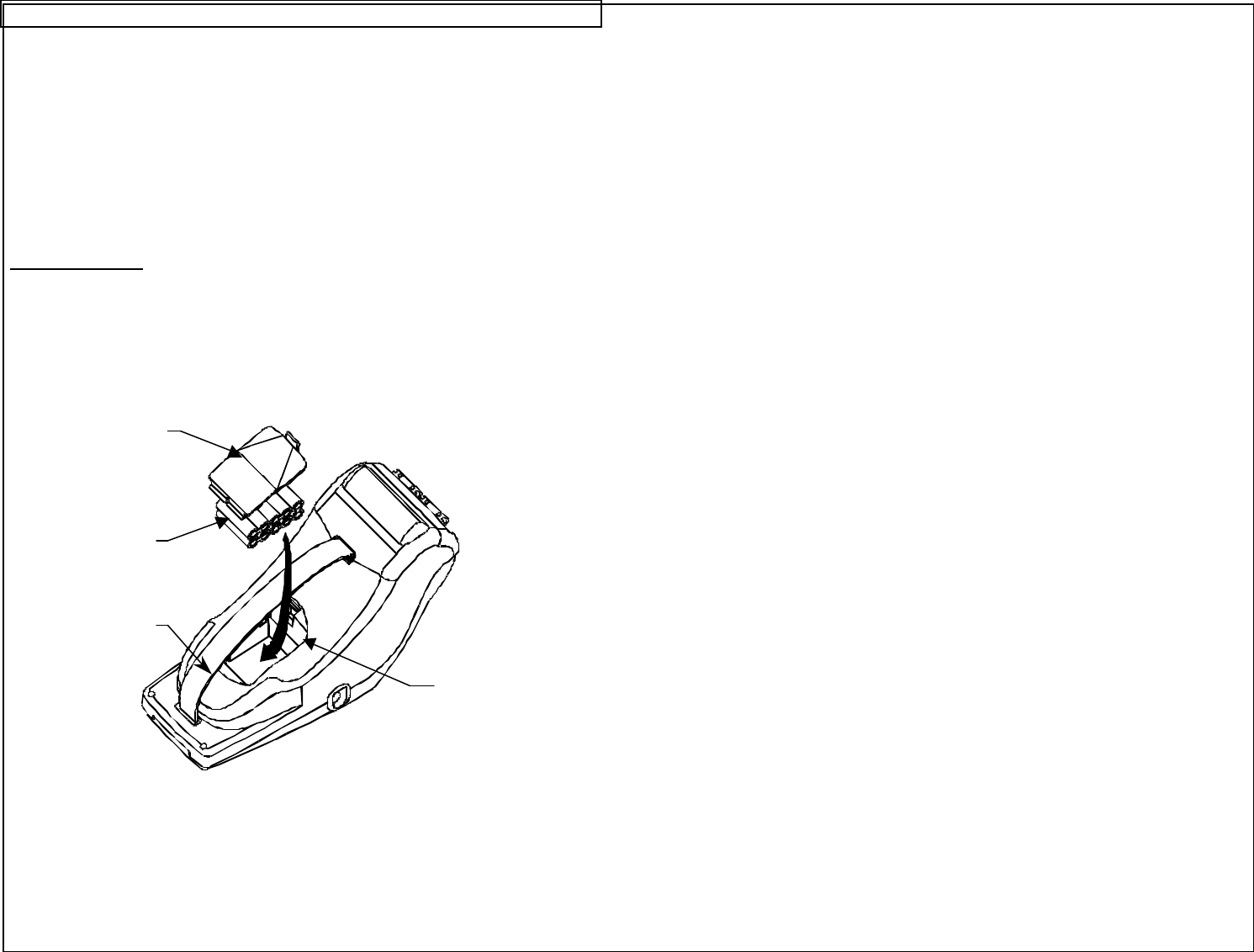
BATTERY INFORMATION
10
NOTE:
• Completely charge the battery pack before use. The operating system
reports the battery charge status.
• Completely drain the battery pack before charging. The operating system
will warn the user on power up and power down of low battery conditions.
• Consult your local guidelines for instructions on proper disposal of spent
battery packs.
Battery Removal
1. Remove battery door by using a coin to depress the tab.
2. Remove battery by unplugging and lifting it out of the battery
compartment.
3. Re-install the battery by reversing steps 1 and 2 ensuring that the battery
is firmly plugged into the plug connection on the printer.
Battery
Door
Battery
Battery
Compartment
Adjustable
Strap