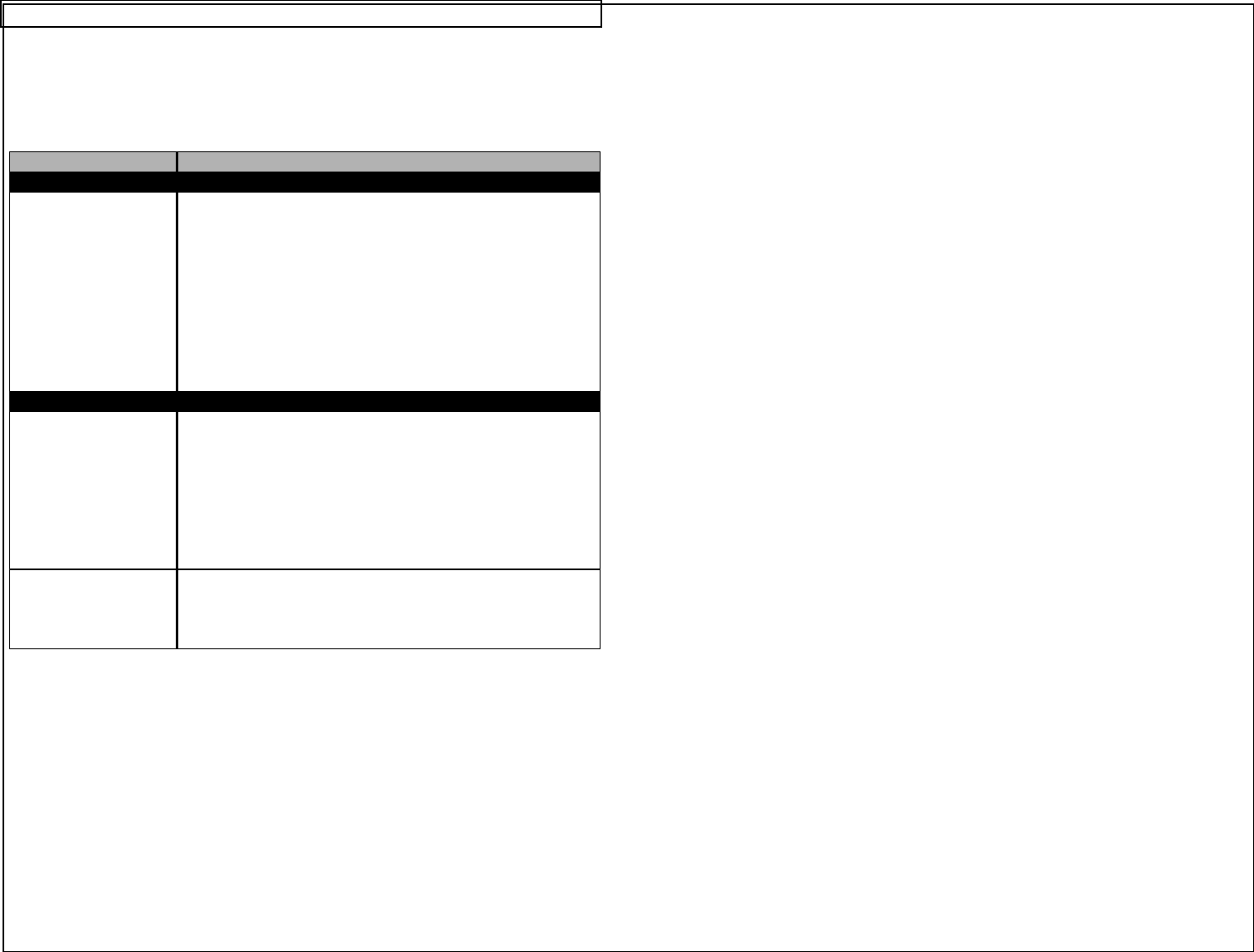
PRINTER TROUBLESHOOTING
56
This section helps identify printer conditions and problems that can often be
solved by the user. If you are unable to correct the problem contact Panduit
Technical Support at 866-871-4571 or Panduit Customer Service at 800-777-
3300.
SYMPTOM ACTION
POWER
Printer does not
power up properly,
and LCD does not
come on.
• To turn printer ON, depress the power button.
• Make sure the battery pack is fully charged.
Charge a drained battery pack for a minimum of
15 hours with LS6-ACS.
• Plug in AC Adapter. Ensure power cord is firmly
seated into adapter.
• Make sure battery pack plug is connected to
printer plug in battery compartment
• Battery pack is spent or damaged. Try a new
charged battery pack. (LS6-BP).
PRINTING
Not printing.
• Make sure printer:
1. Is turned ON
2. Has ribbon cartridge properly loaded
3. Ribbon cartridge locked in place
4. Label mandrel seated properly
5. Labels positioned in width guide correctly
• Remove ribbon cartridge and clean print
mechanism with provided cleaning card.
Tools Too Big!
• The items on the home screen are too large for
the printable area. Adjust the text size on the
home screen, adjust the symbol size, rotate the
label, or use a larger label.


















