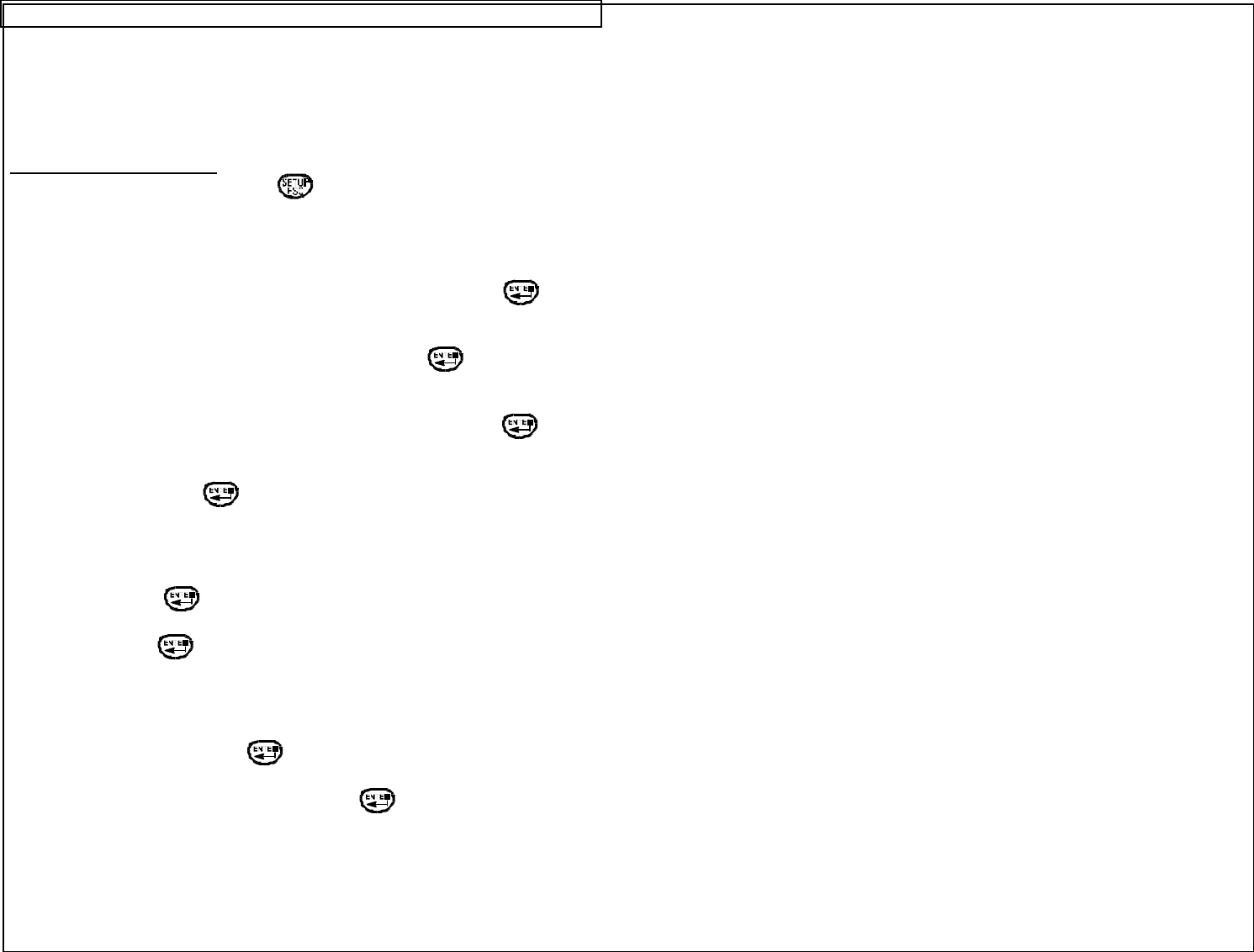
SETTING UP THE VIPER™ LS6
46
The Remote Printer utility is used to print directly from Panduit software
applications such as PAN-MARK
®
or EASY-MARK
™
. See section entitled
“USING REMOTE PRINTER UTILITY” on pages 53-54.
Adjusting Printer Settings
To adjust the printer settings, press to enter the setup menu and:
1. Use the up or down directional arrows to highlight Printer.
2. Use the right or left directional arrow keys to change the Printer setting.
1. The Time setting adjusts the internal clock. Press the key to
select Time. Use the right or left directional arrow keys to move the
cursor to the desired position. Use the numeric keys to change the
time. Press A for AM or P for PM. Press the key to accept all
of the changes and return to the setup menu.
2. The Date setting adjusts the internal date. Press the key to
select Date. Use the right or left directional arrow keys to move the
cursor to the desired position. Use the numeric keys to change the
date. Press the key to accept all of the changes and return to
the setup menu.
3. The Contrast setting adjusts the contrast of the printer display.
Press the key to select Contrast. Use the up or down
directional arrow keys to adjust the contrast from 0 (light) to 9 (dark).
Press the key to accept the change and return to the setup
menu.
4. The Heat setting adjusts the temperature of the print head inside of
the printer. Press the key to select Heat. Use the up or down
directional arrow keys to adjust the heat from 0 (lower temperature)
to 9 (higher temperature). Press the key to accept the change
and return to the setup menu.


















