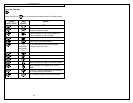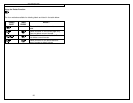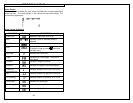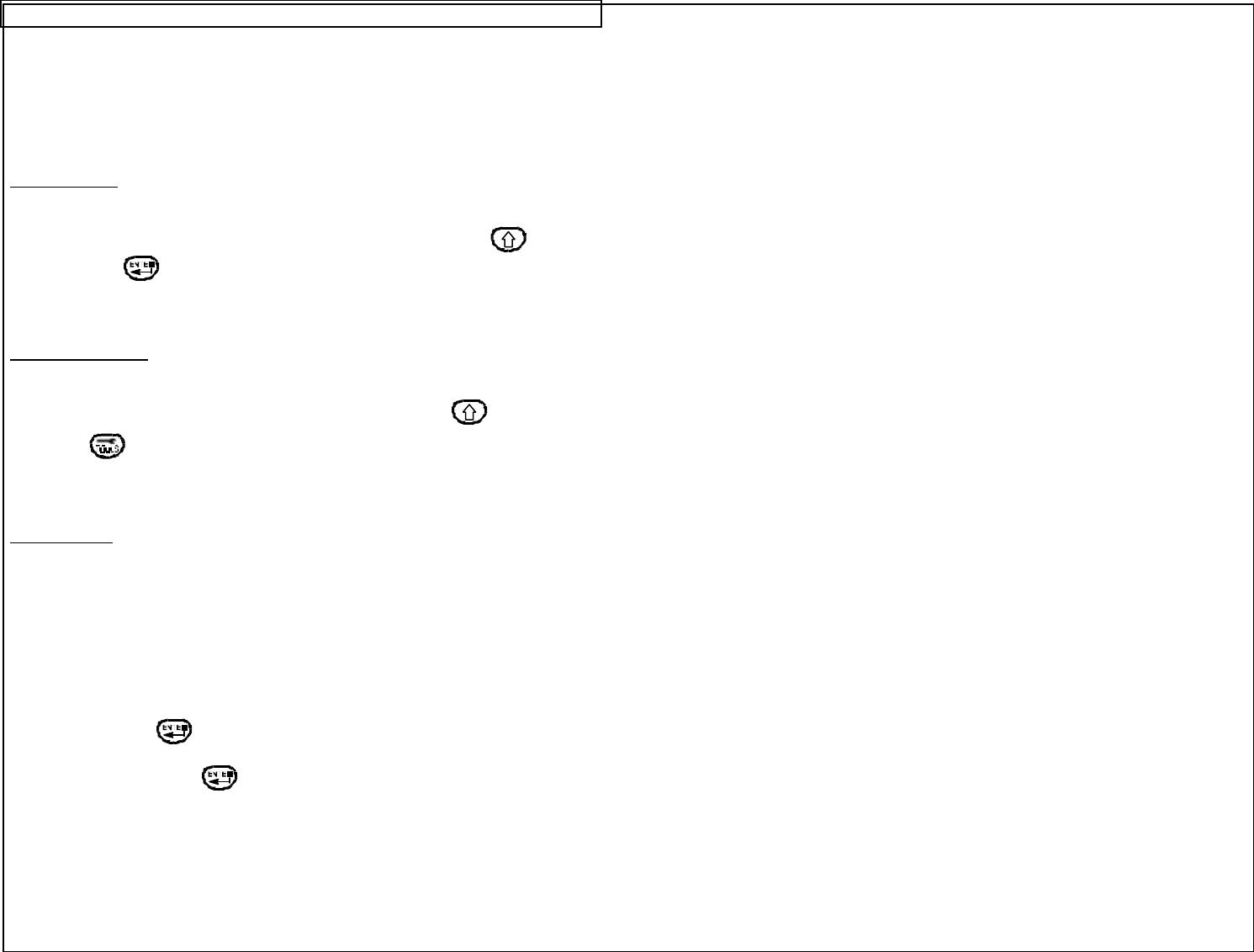
CREATING TEXT
26
Initially, the text size will be set to the default value according to the label
loaded in the printer. The text size can be increased or decreased for each
individual line of the label. There is a maximum of 8 lines available for
creating text.
Text Rotation
Label legends may be rotated from 0 degrees to 90 degrees in the clockwise
direction. The page shaped icon in the lower right hand corner of the display
indicates the current rotation. To change the rotation, press the key and
then press the key. Repeat this procedure to return the rotation back to
the previous setting.
Text Justification
Label legends may be left justified, center justified, or right justified. The page
shaped icon in the lower right hand corner of the display indicates the current
justification setting. To change the justification, press the key and then
press the key. Repeat this procedure until the desired justification is
selected.
Text Options
There are two text options available for each line of text. The options are
called style and orientation. The style can be set to either normal or
underlined. The orientation can be set to 0 degrees, 90 degrees, 180
degrees, or 270 degrees. The orientation setting refers to the rotational
position of the individual text characters, not the rotational position of the
legend as a whole. To rotate the entire legend simultaneously, refer to text
rotation described above.
To access text options, move the cursor over any character within a text string
and then press the key. Use the up or down directional arrows to select
‘Style’ or ‘Orient’. Next, use the right or left directional arrows to change the
settings. Last, press the key to accept the changes and to return to the
home screen. Each individual line on a label may have different text options
selected.