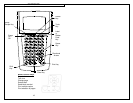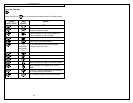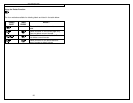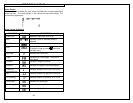USING THE VIPER ™ LS6
24
POWER Key
To turn ON the VIPER™ LS6, press and hold the key until activity is seen
on the display. To turn OFF the VIPER™ LS6, press and release the key,
then press and hold the key until the powering down message appears.
This method of power control reduces the chance of accidentally turning off
the printer. The VIPER™ LS6 will automatically turn off after 10 minutes of idle
time in order to conserve battery life.
SETUP Key
From the home screen, press and release the key to activate the setup
menu. The key also functions as an ESCAPE key to end a function and
return to the previous screen.
DEL Key
The key is used to delete characters or label items. For a detailed
description of the delete function, see page 20.
TOOL Key
The key is used to activate the tool selection menu.
FEED Key
The key is used to manually advance or reverse the label and ribbon.
PRINT Key
The key is used to print labels. A PRINT JOB CAN BE TERMINATED
BY PRESSING ANY KEY.
SHIFT Key
The key is used to select characters from the keypad or access
secondary functions. For a detailed description of the shift key, see pages
18-19.
ARROW Key
The keys are used to move the cursor, change text size, and
move between pages.